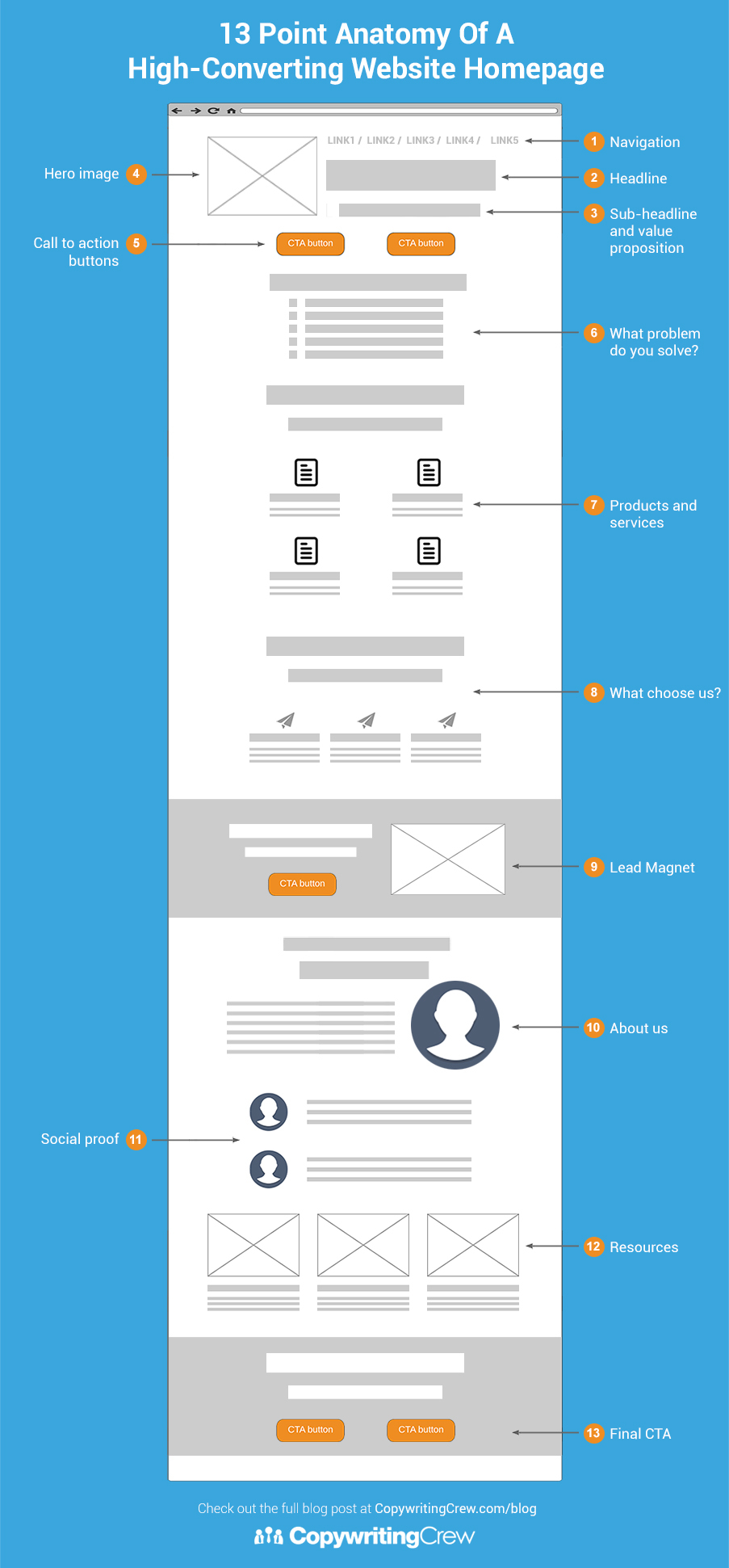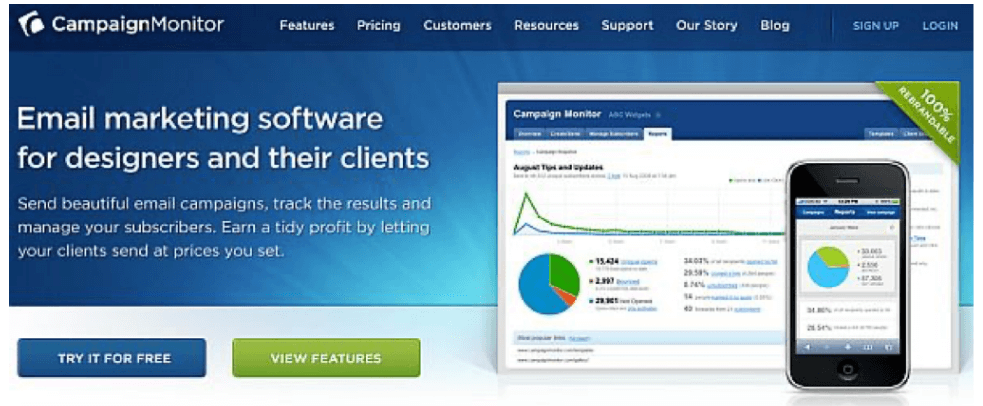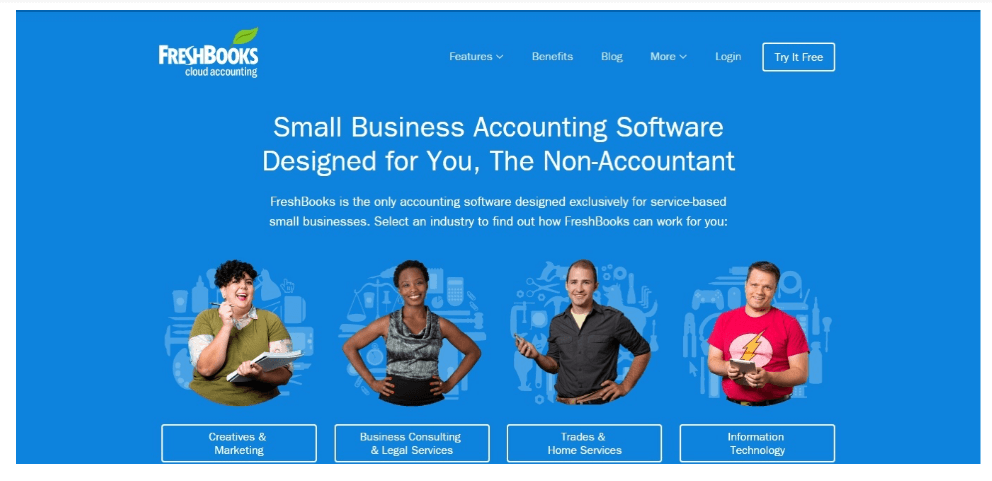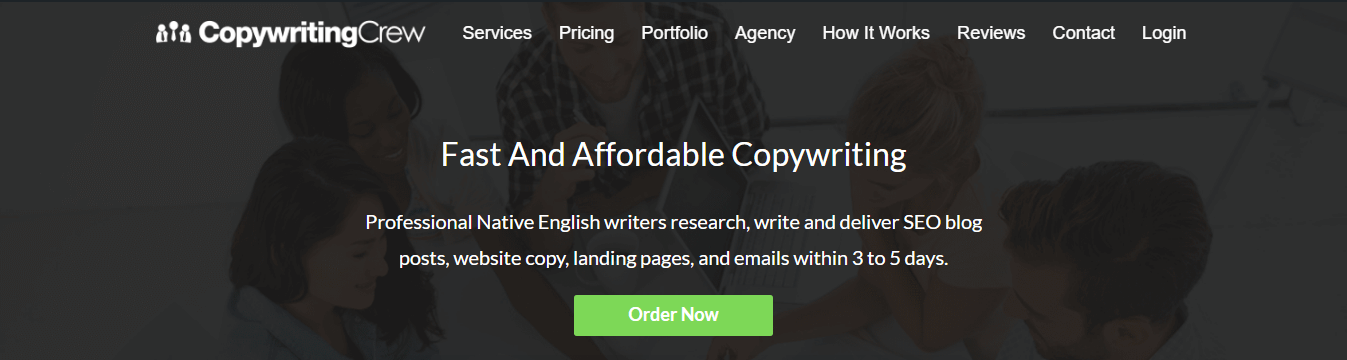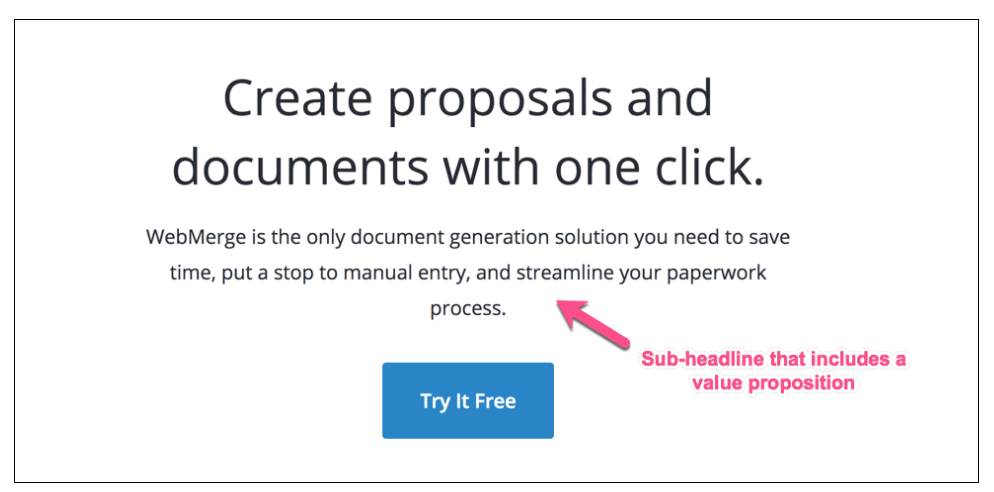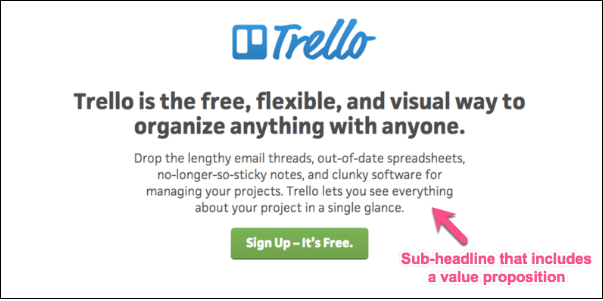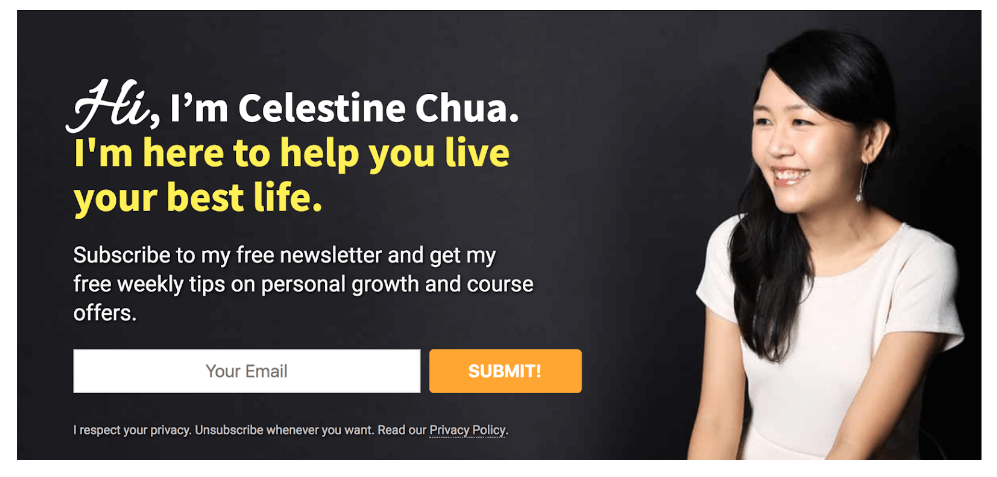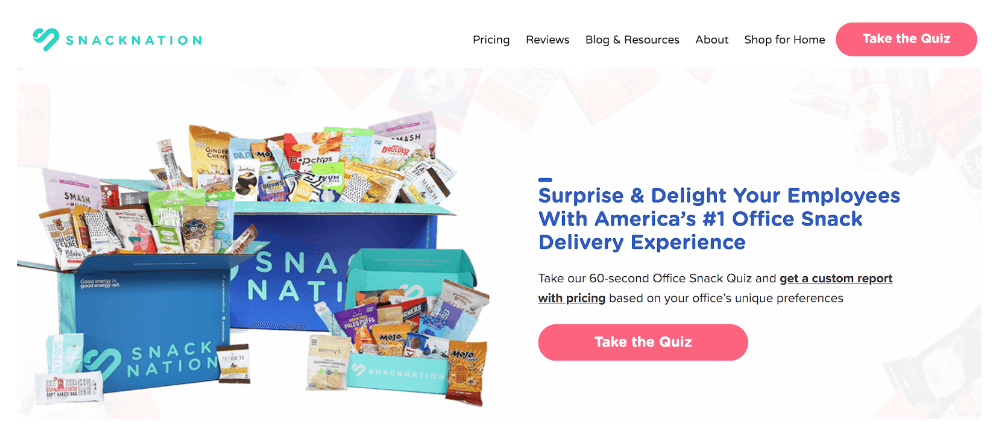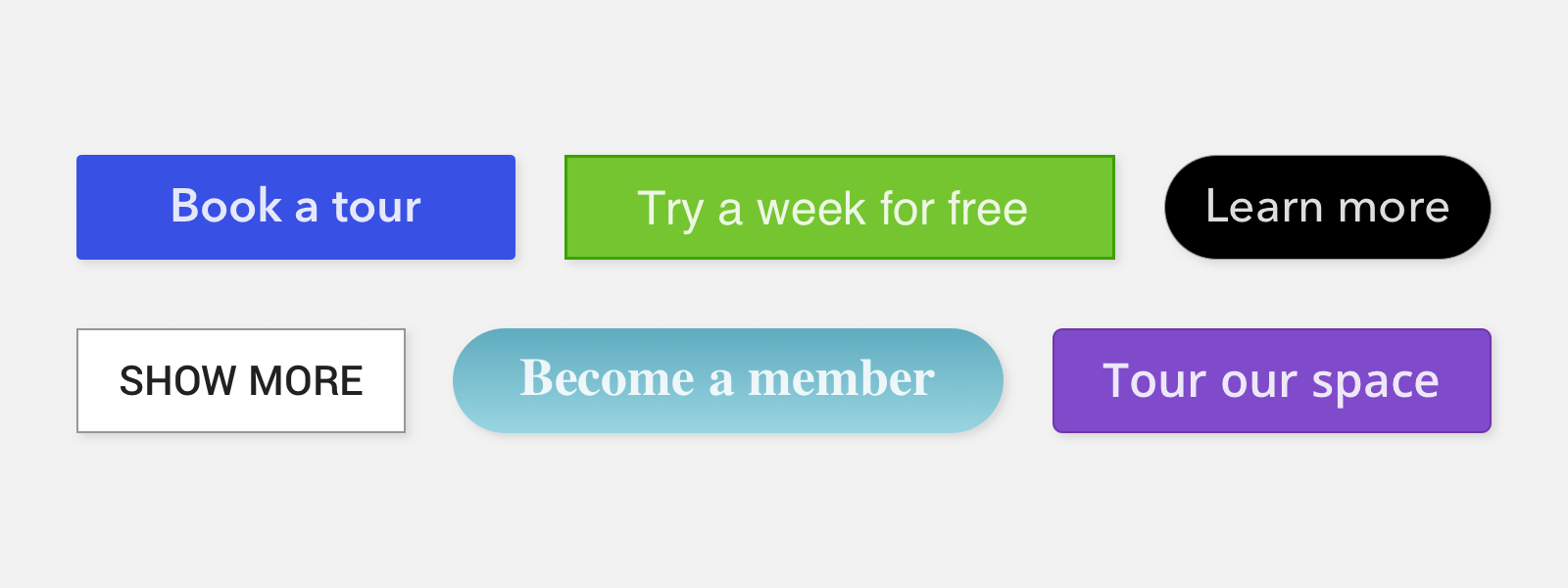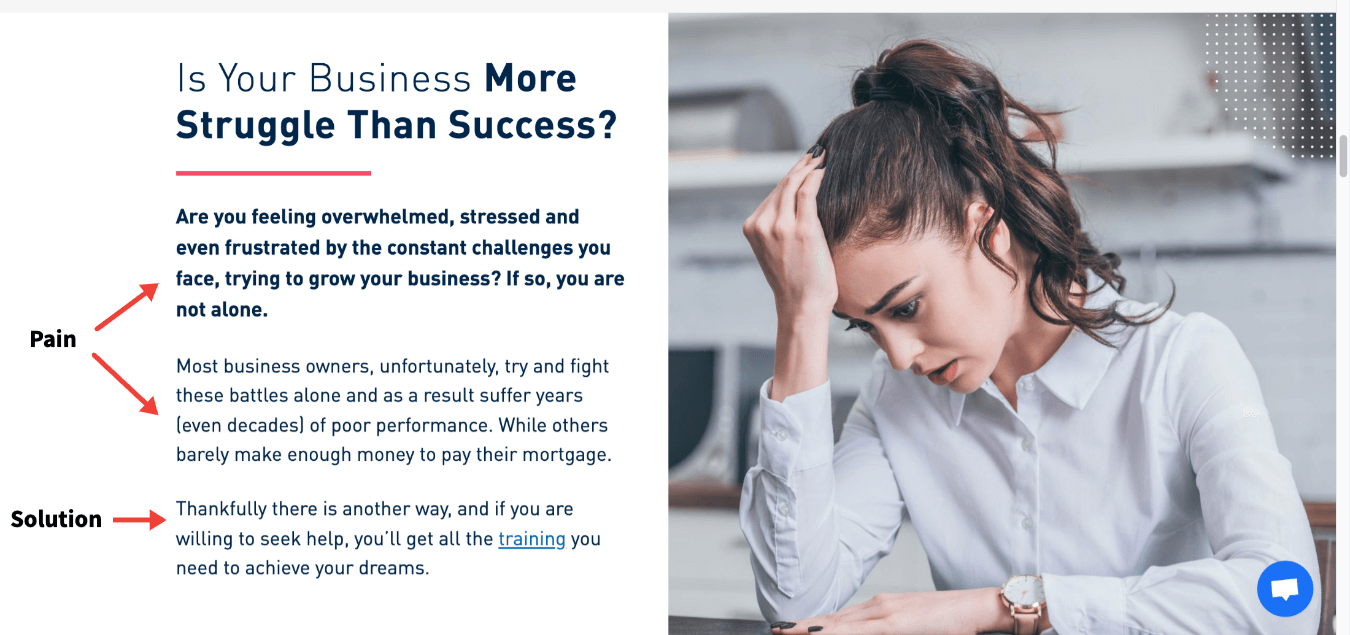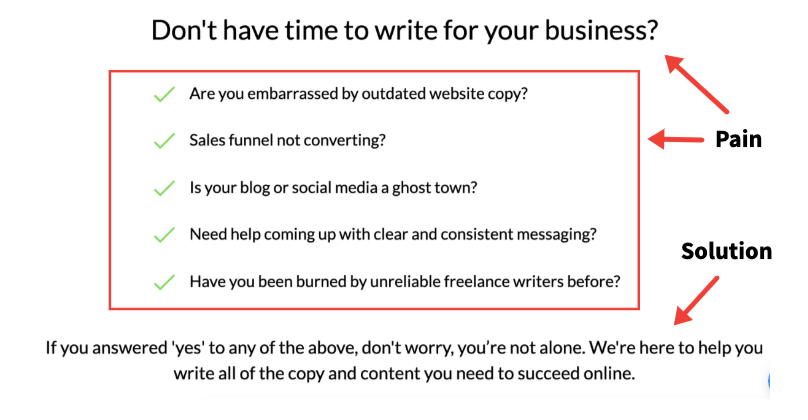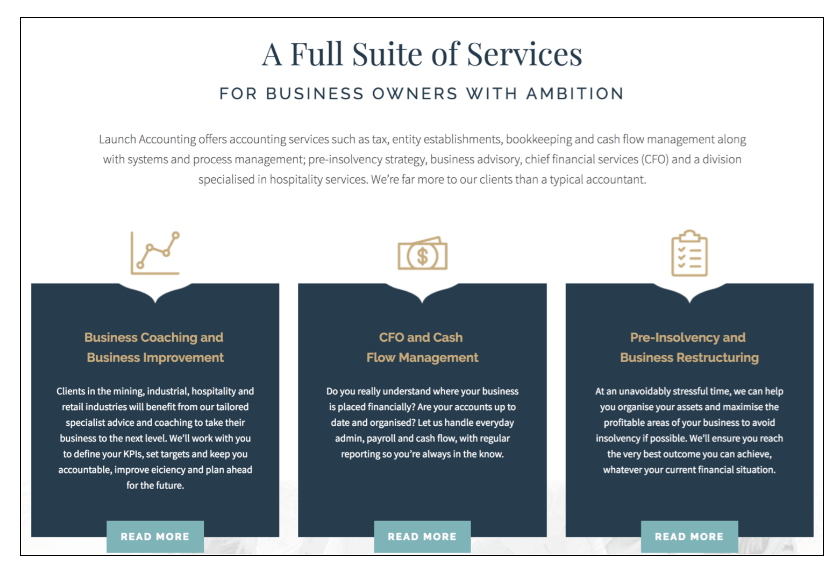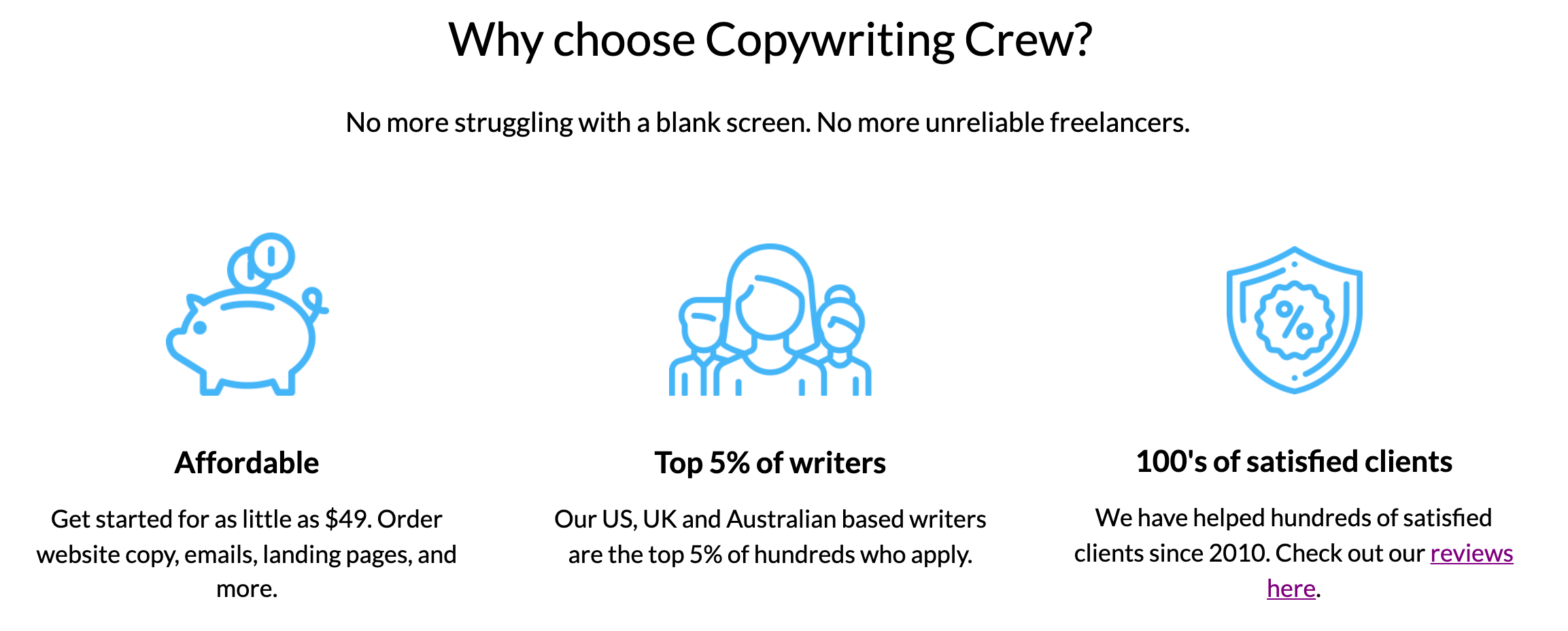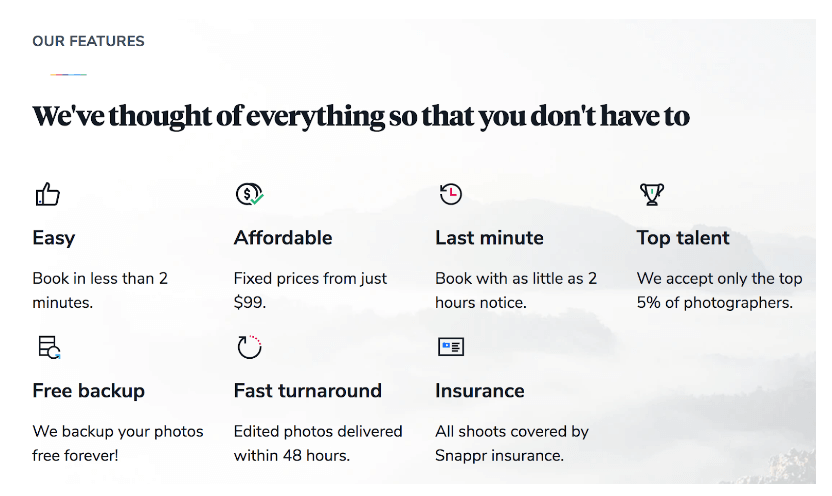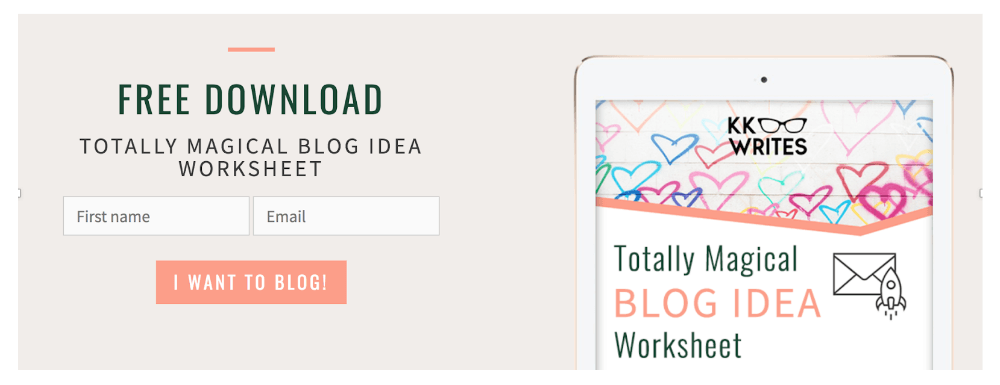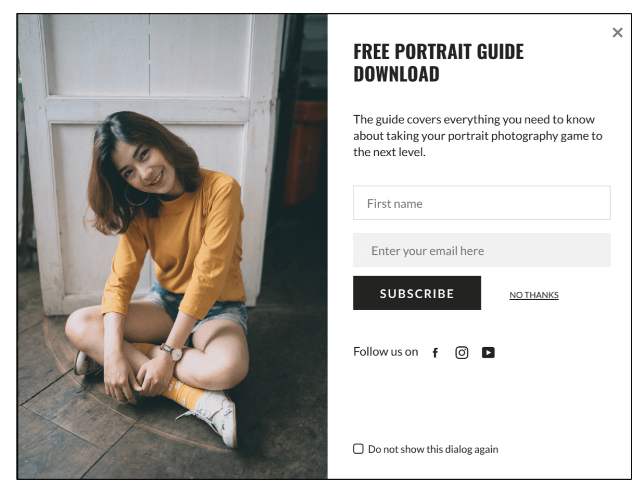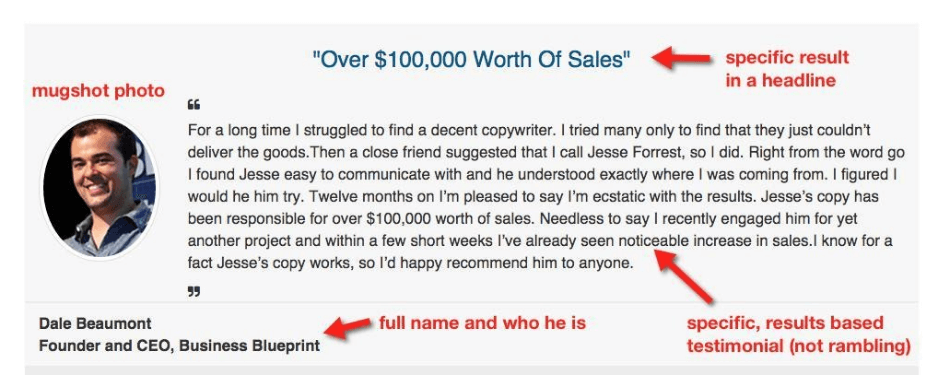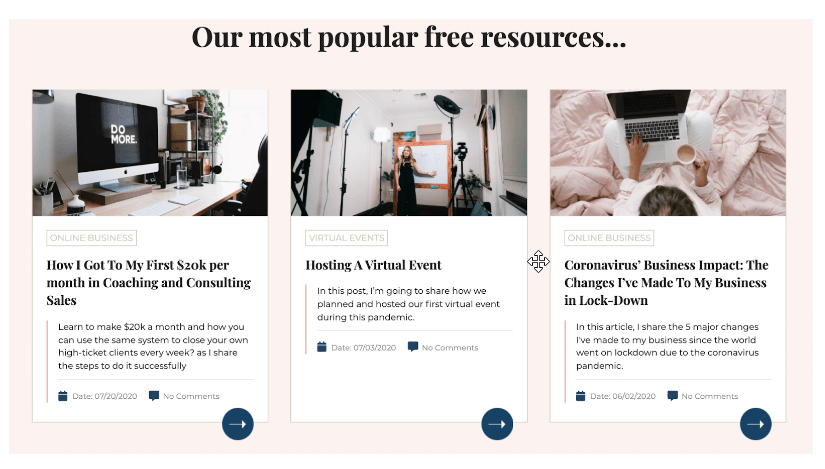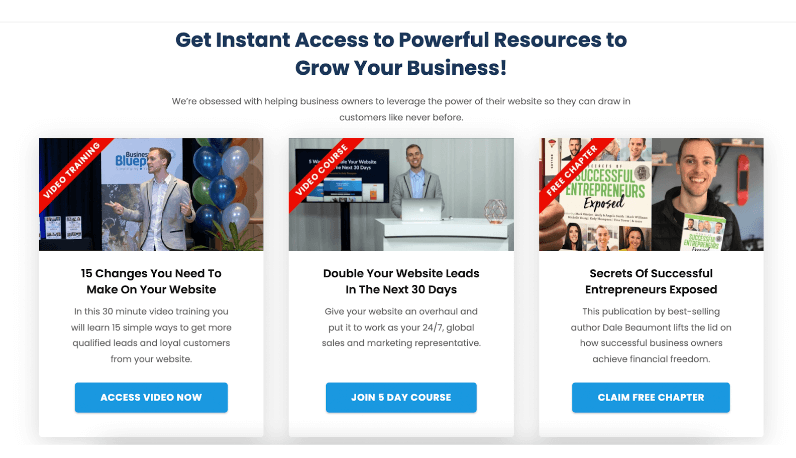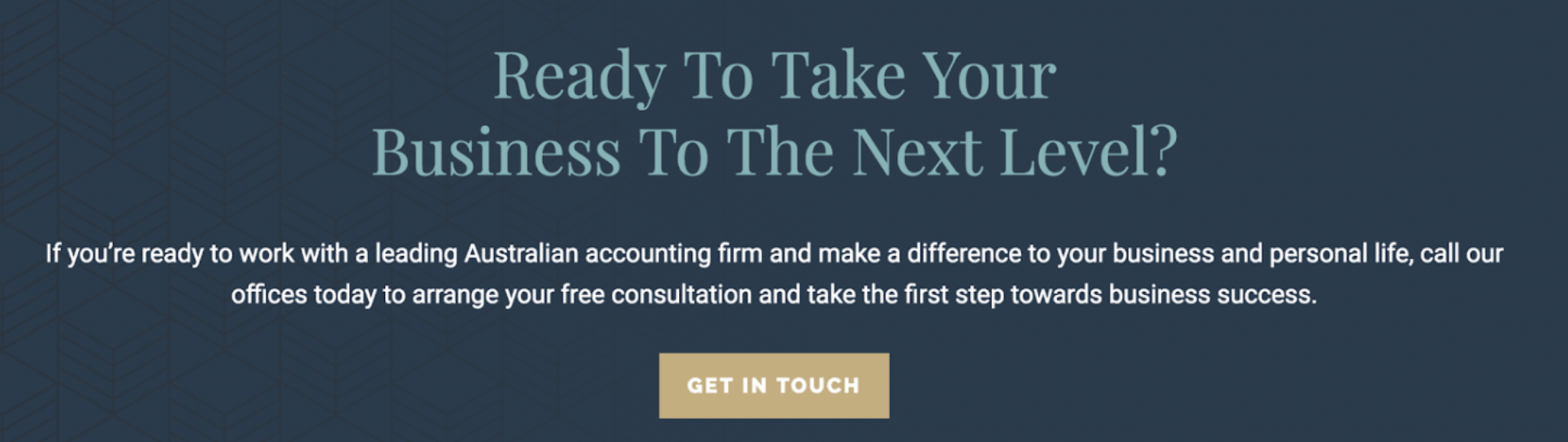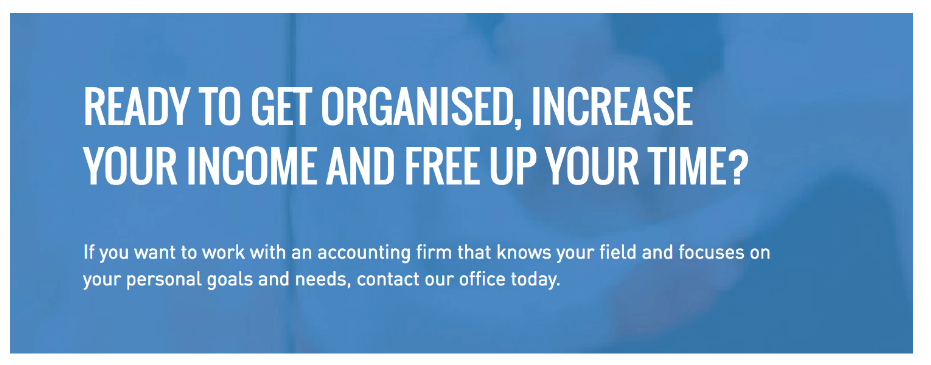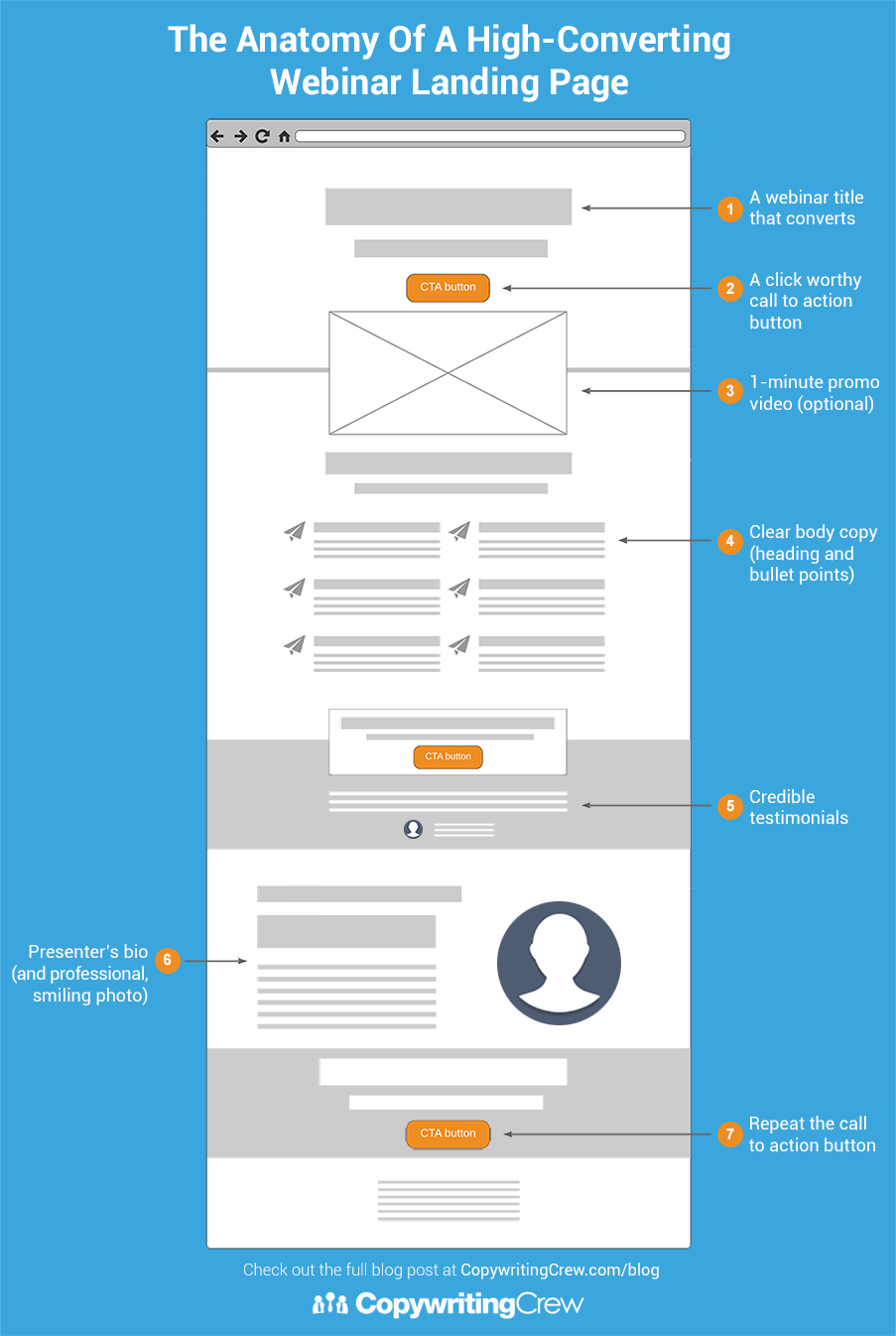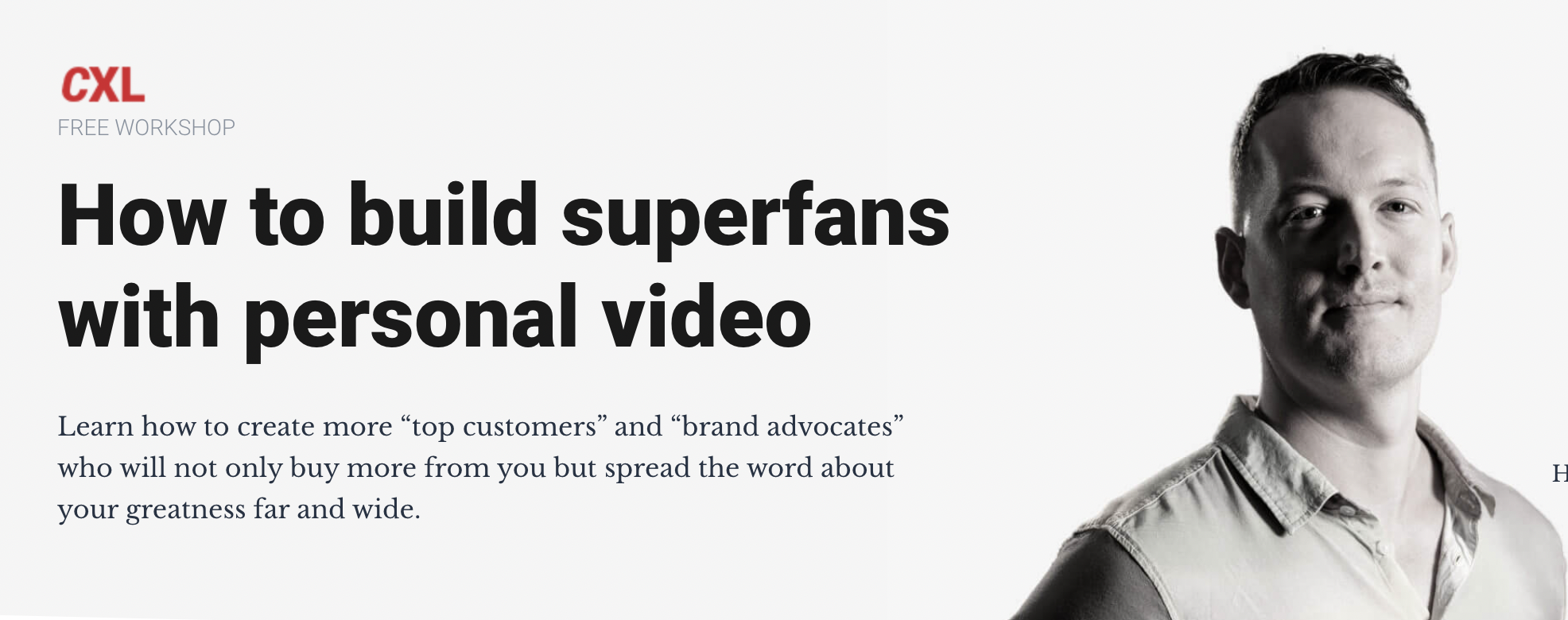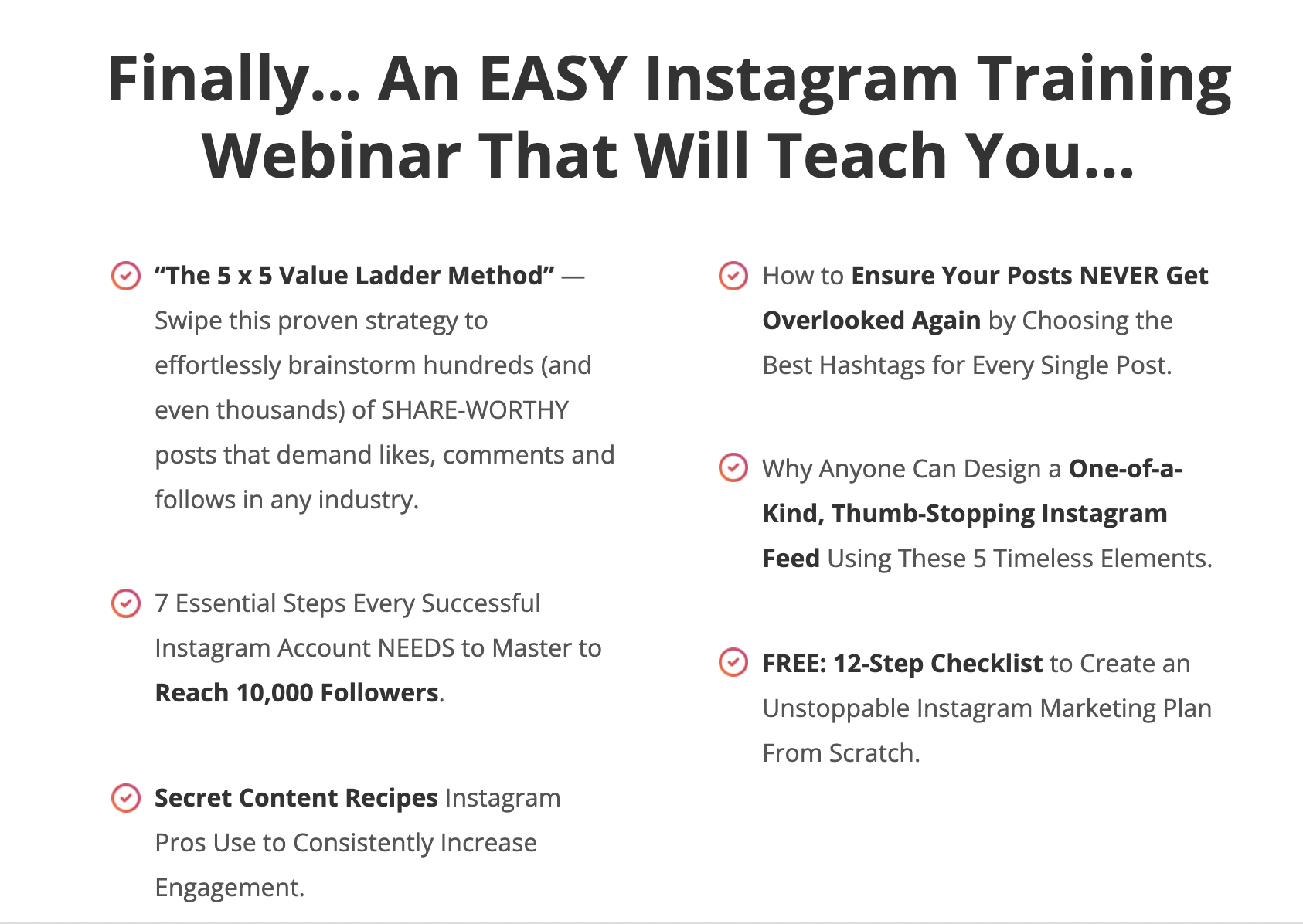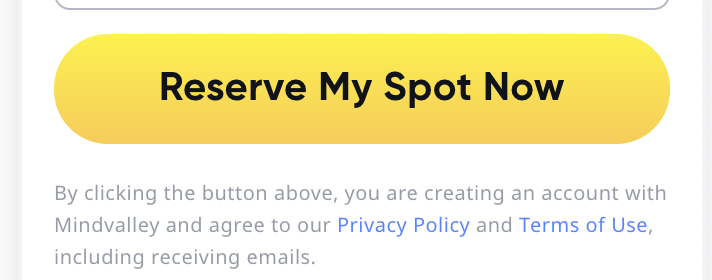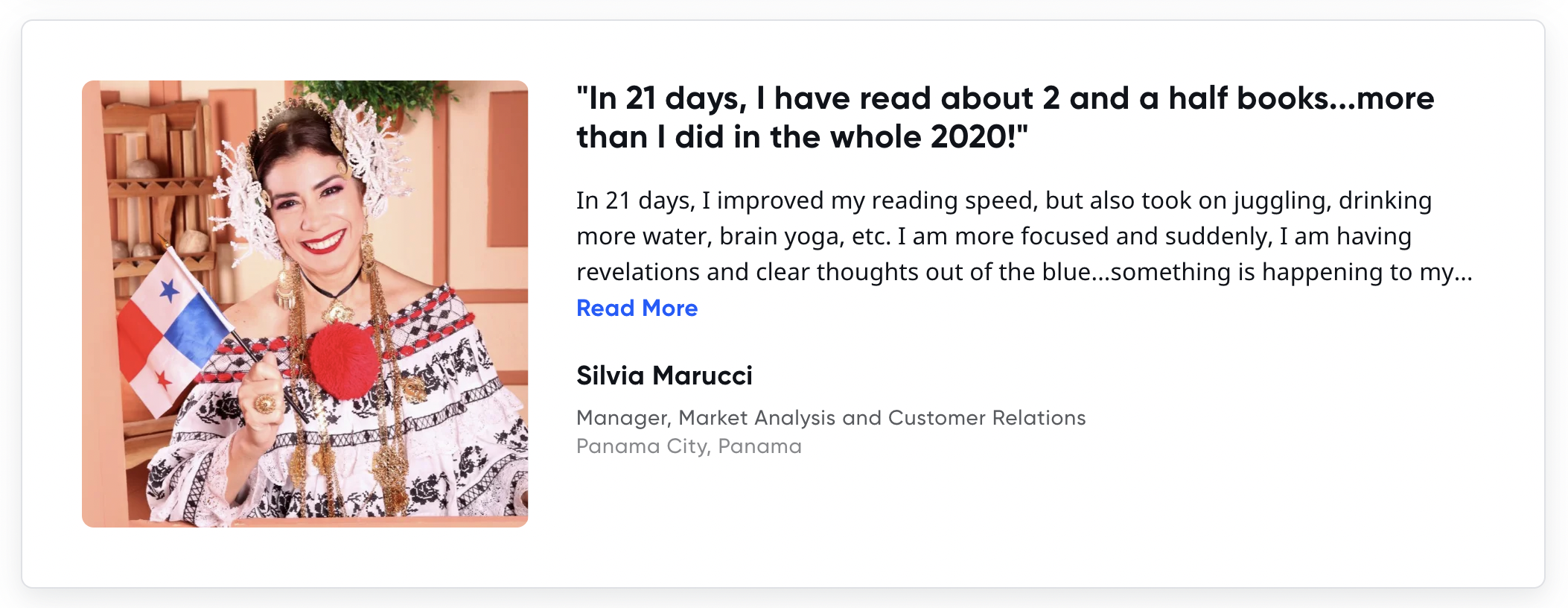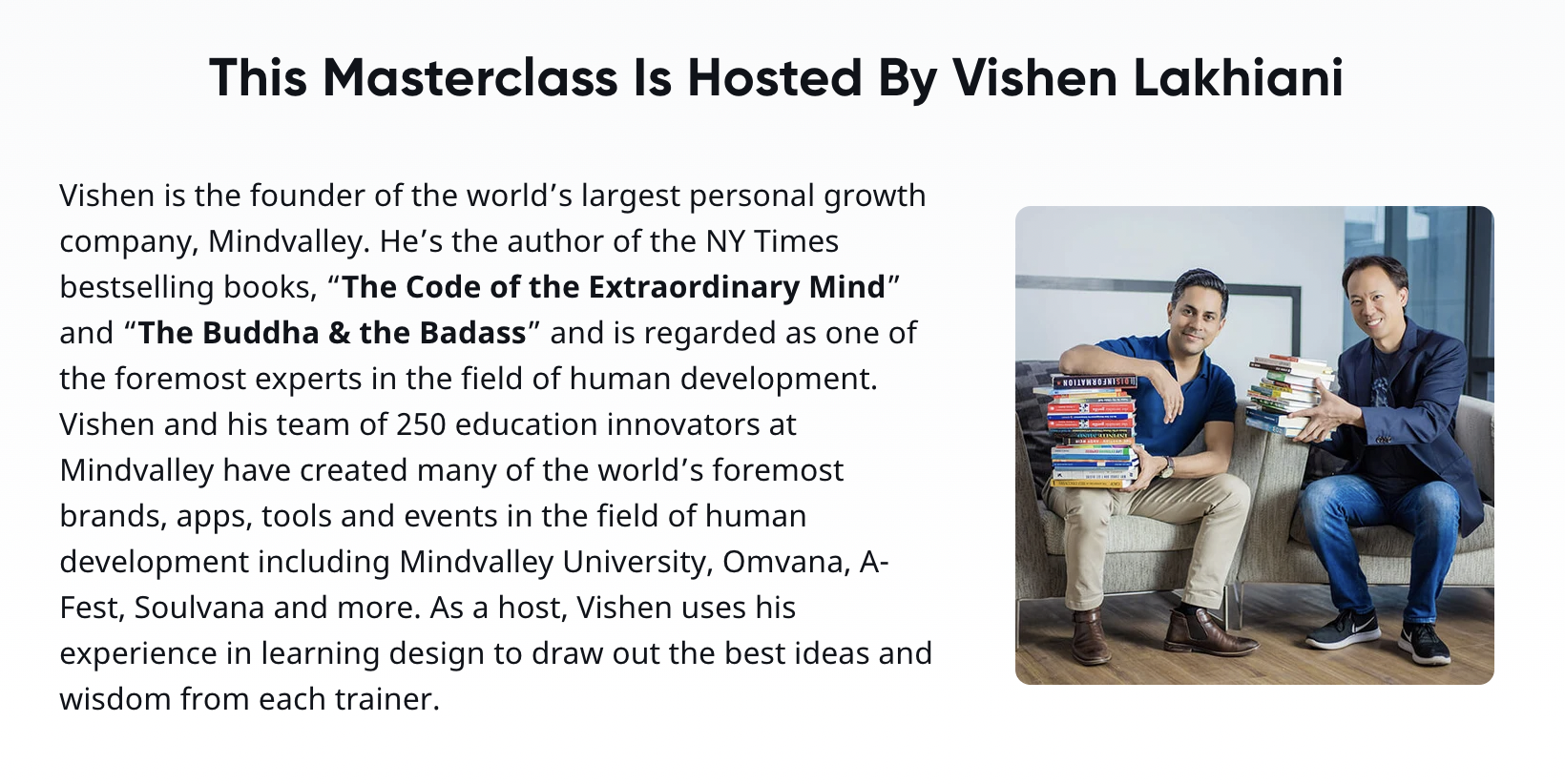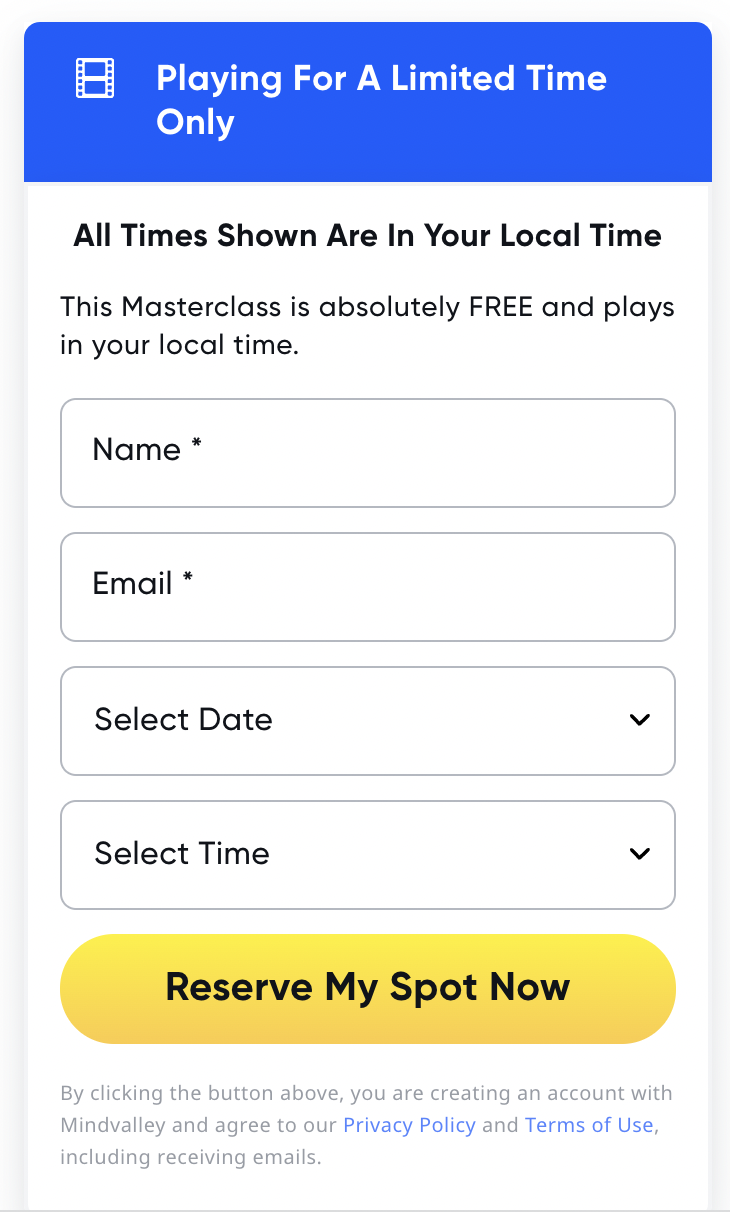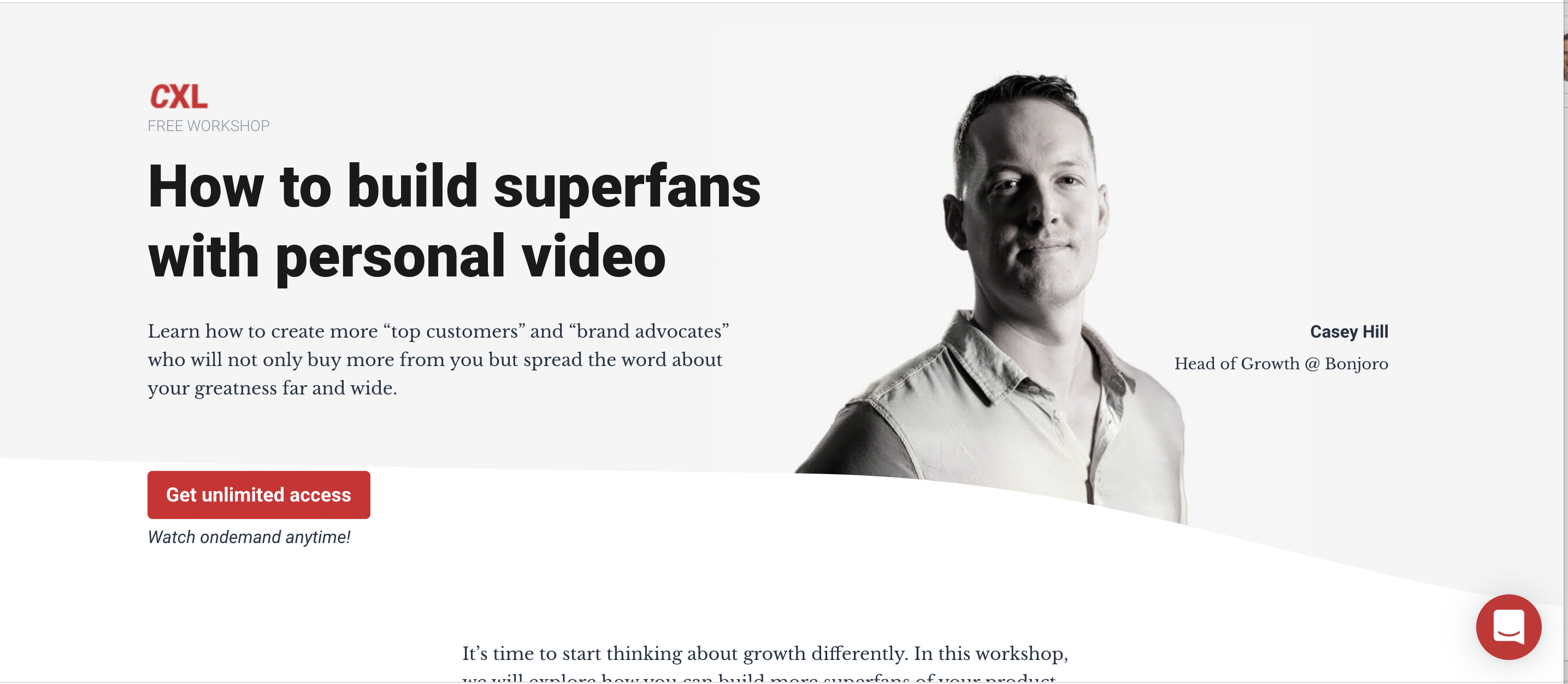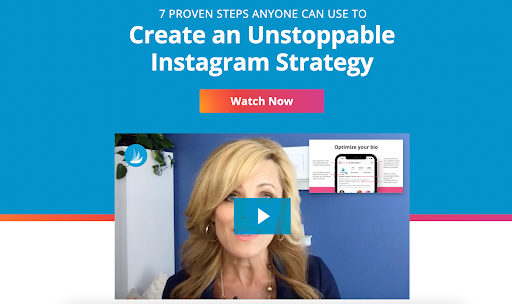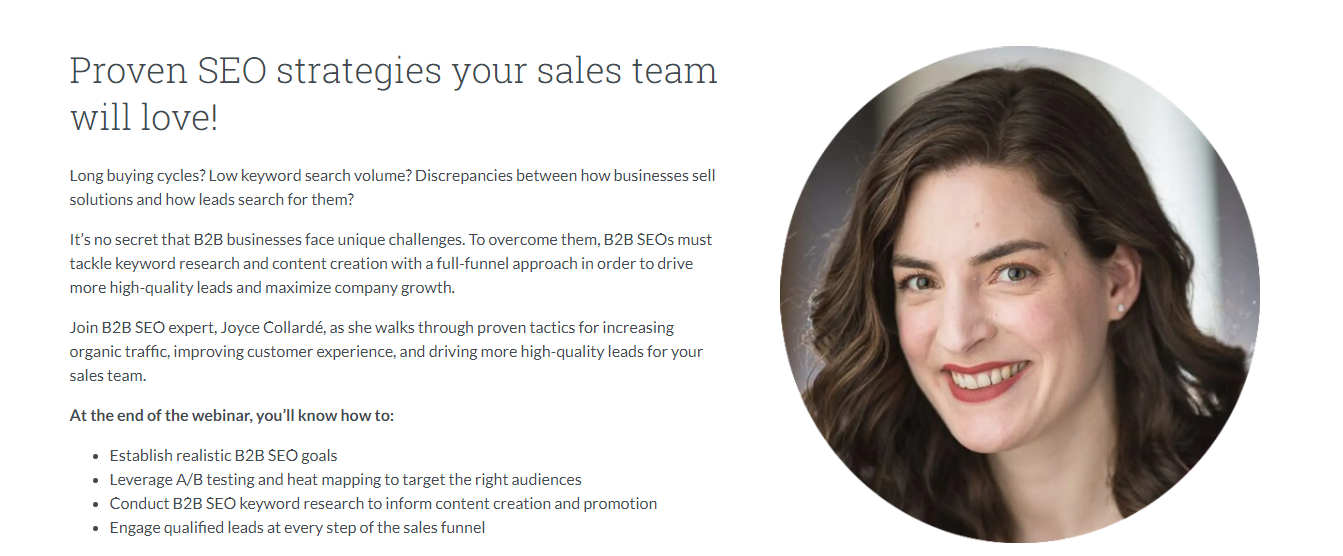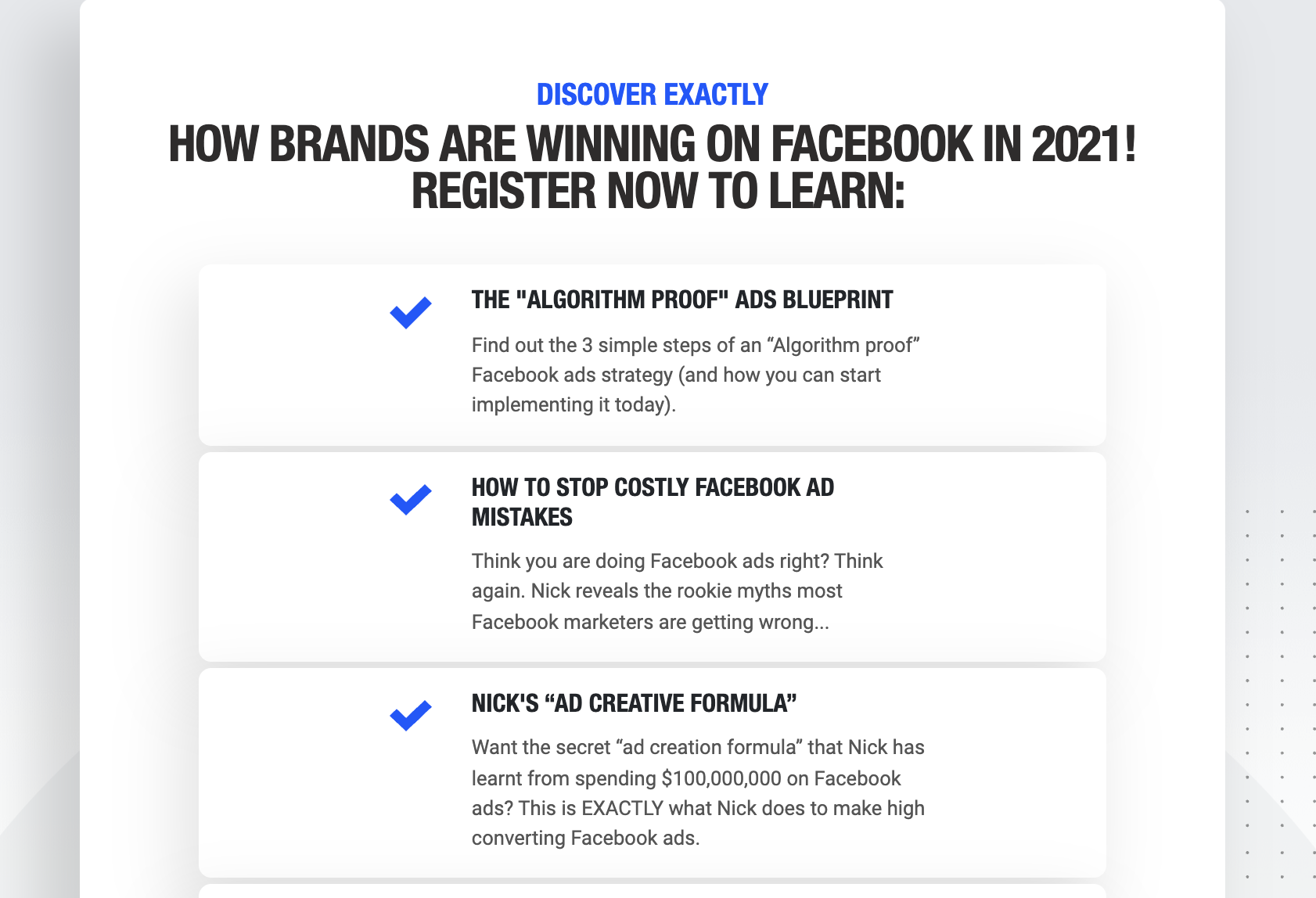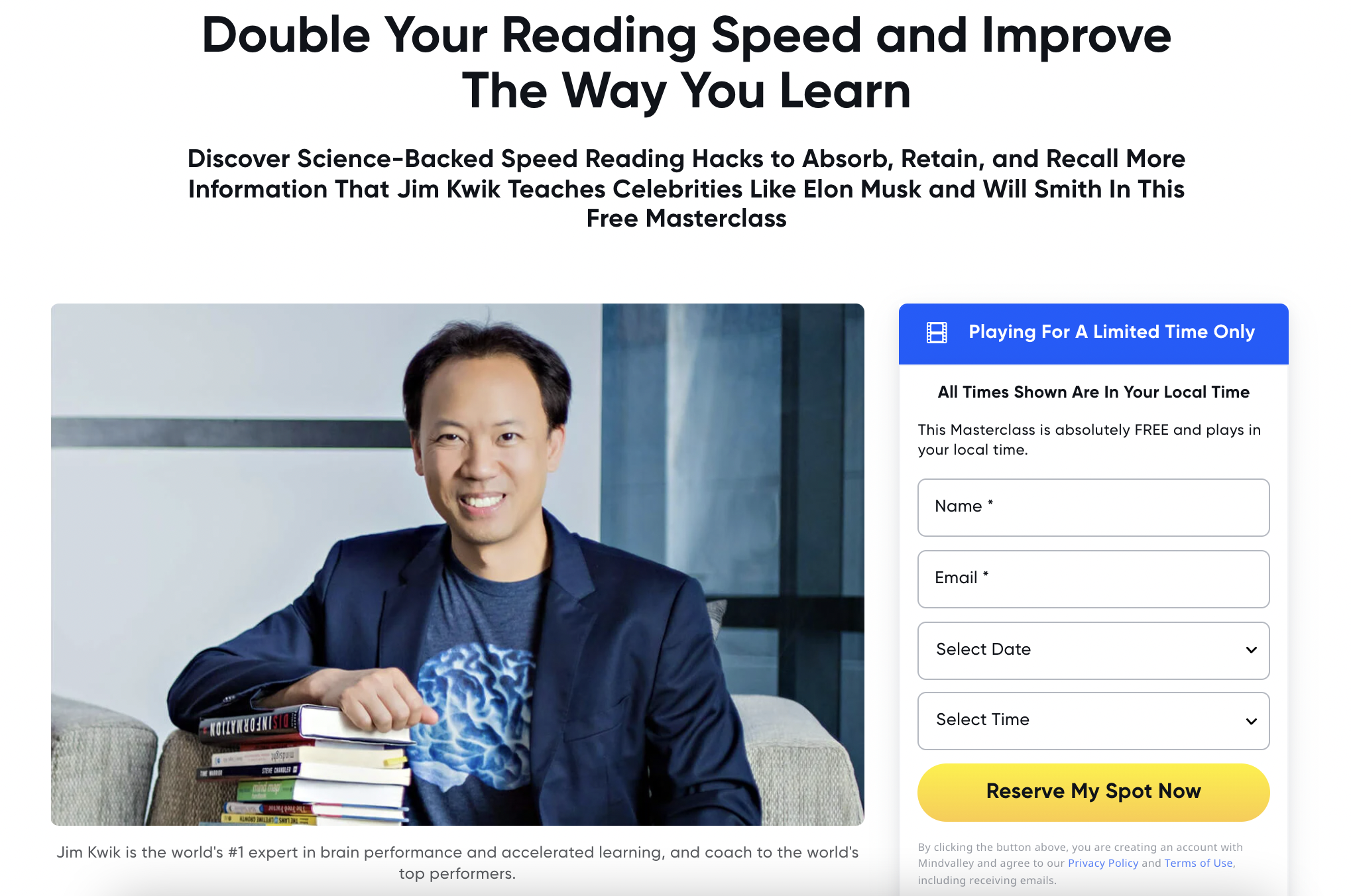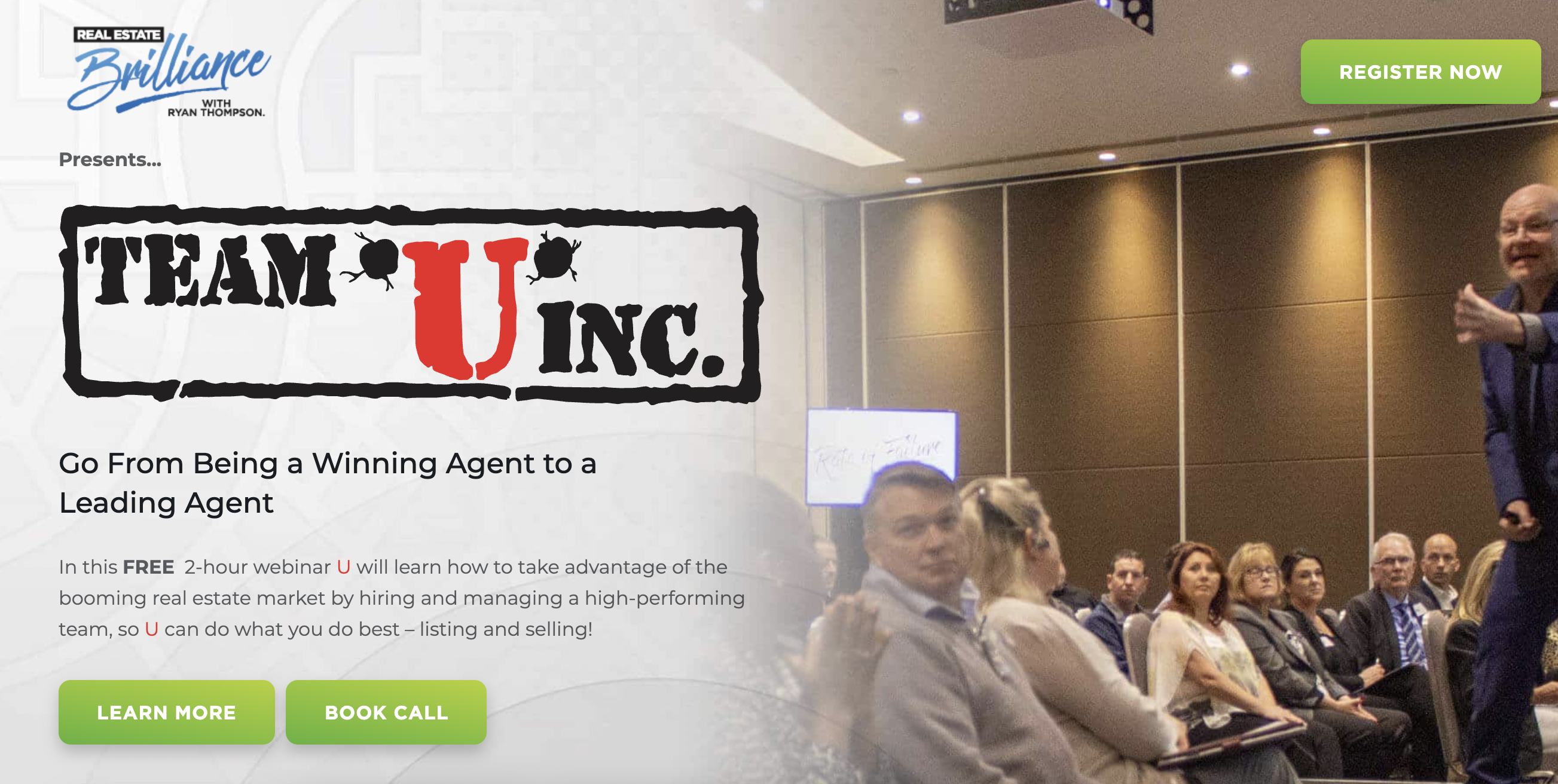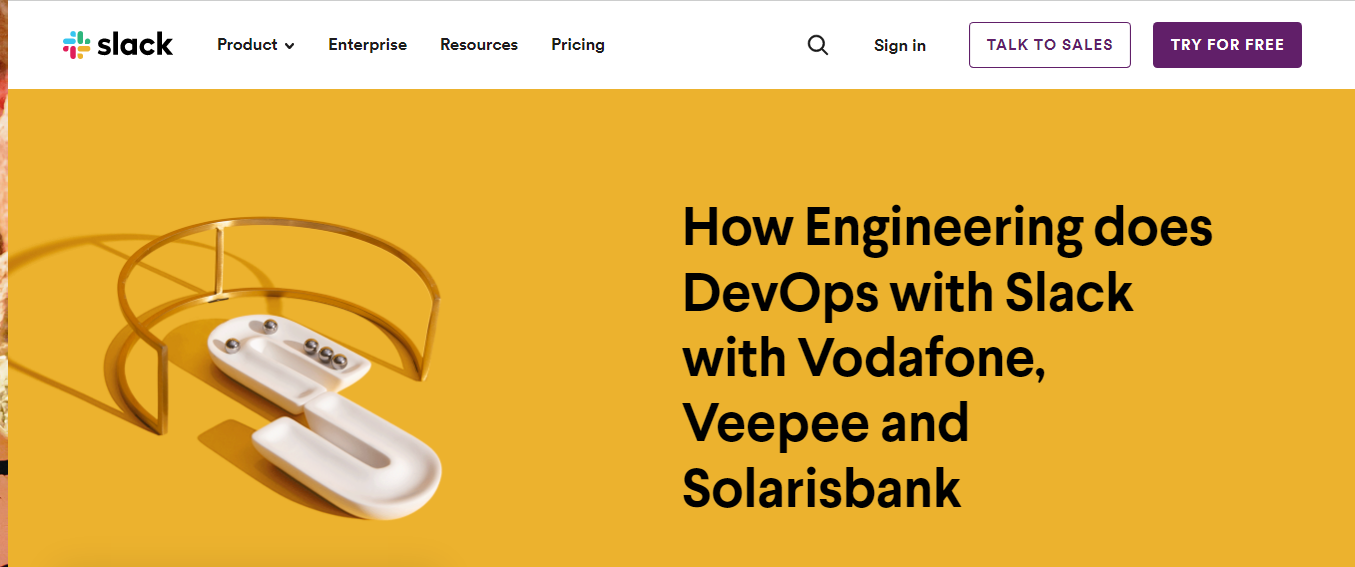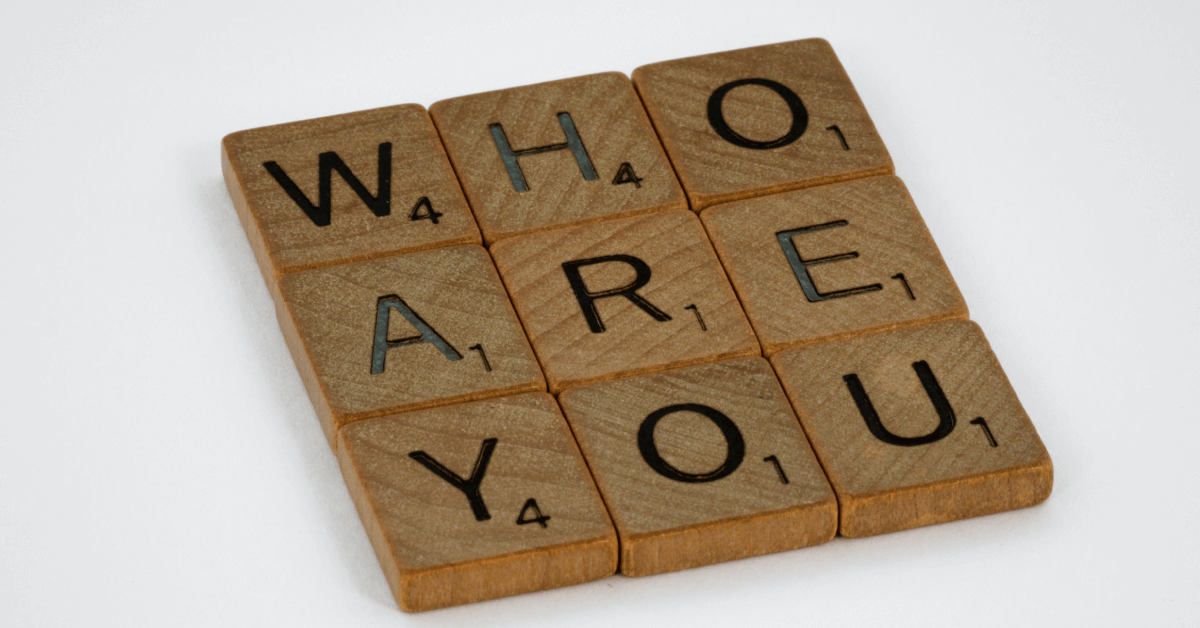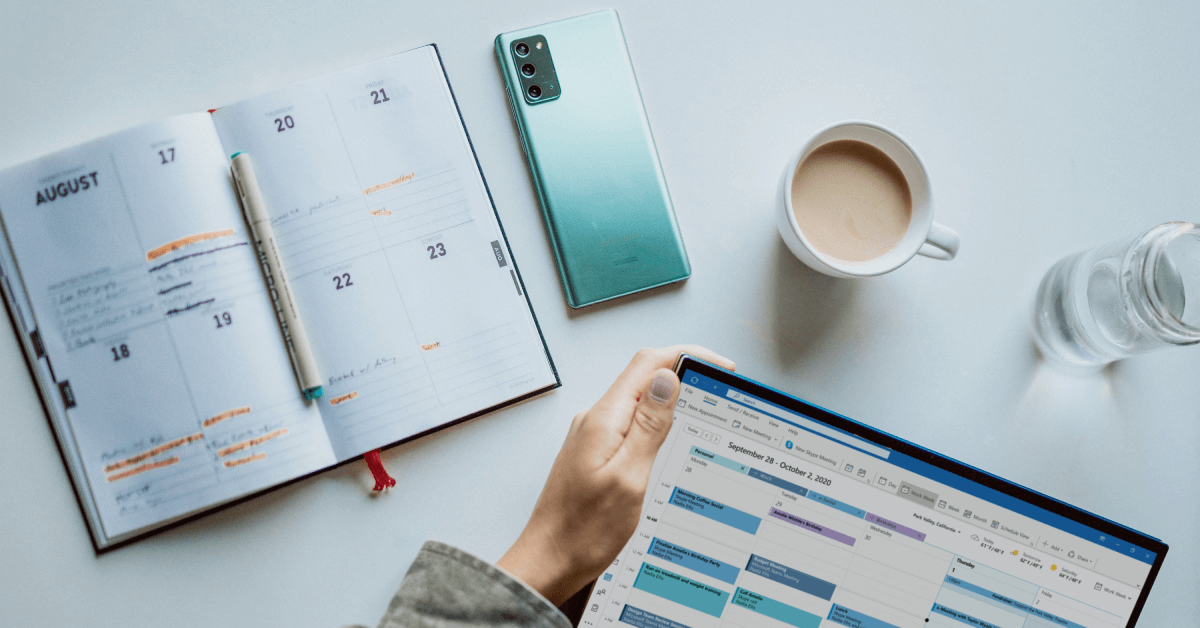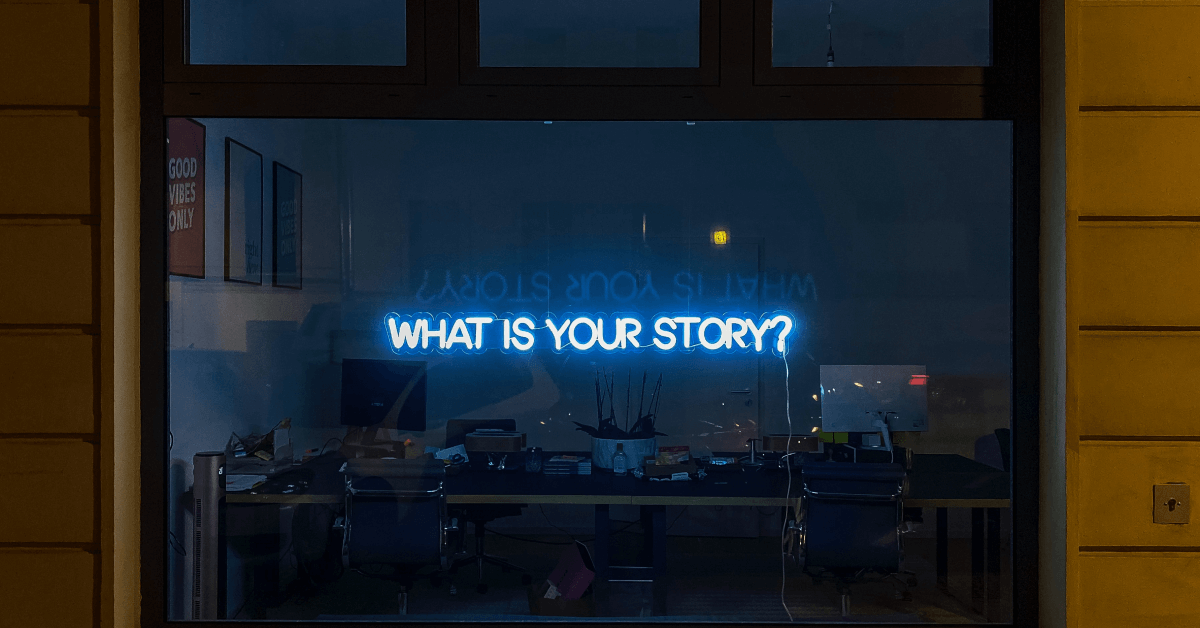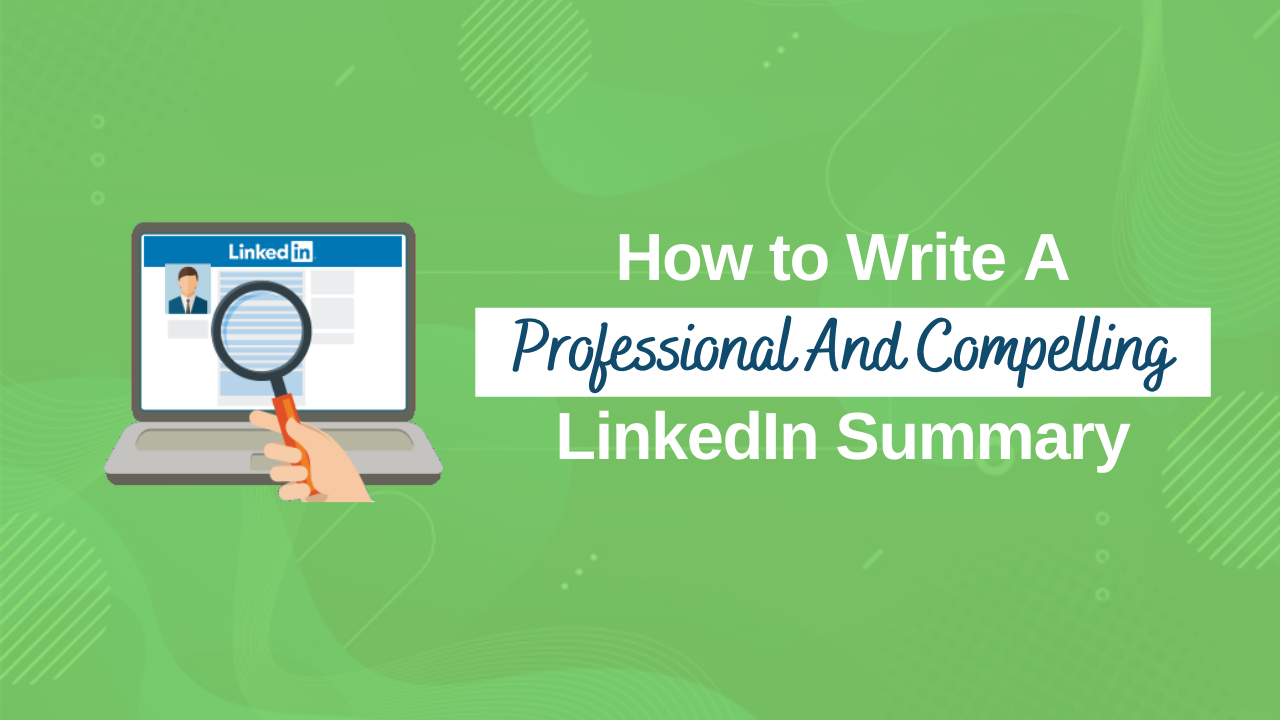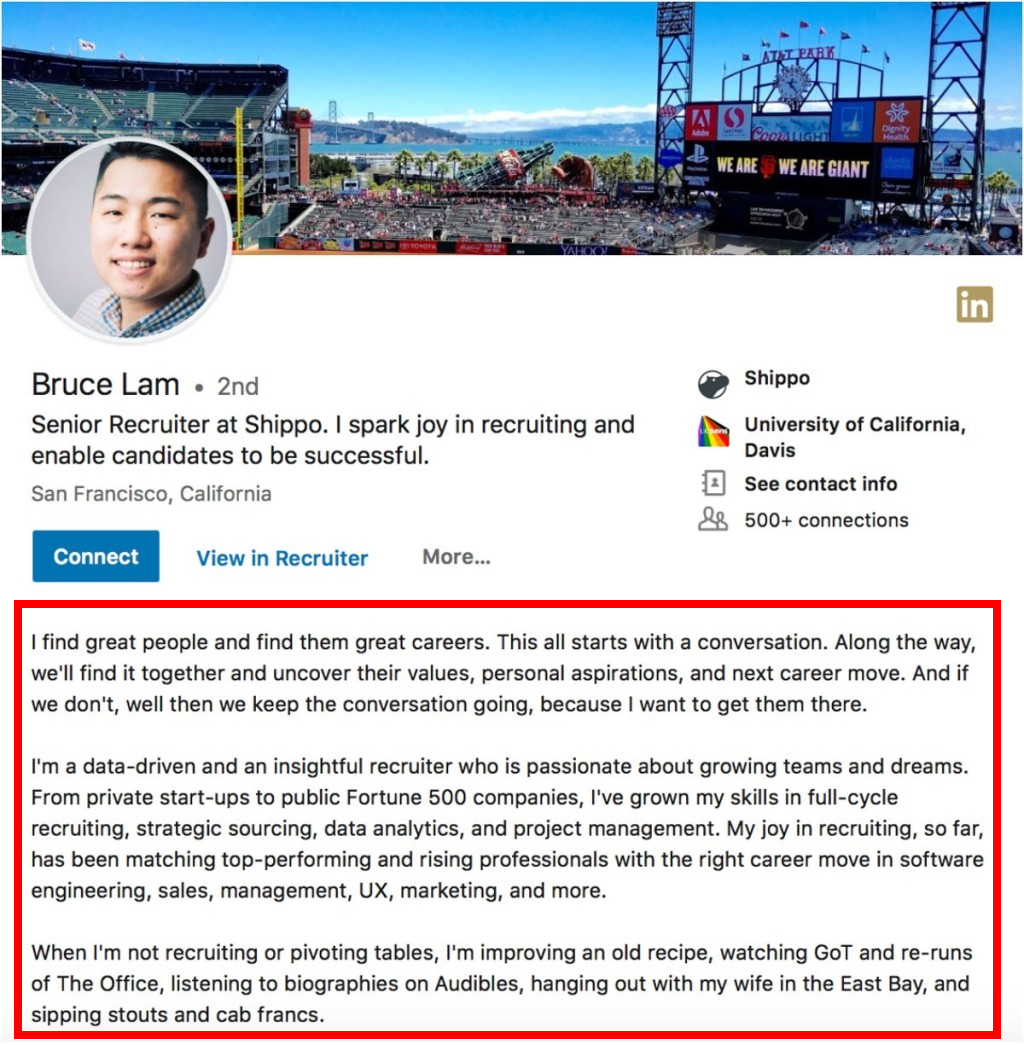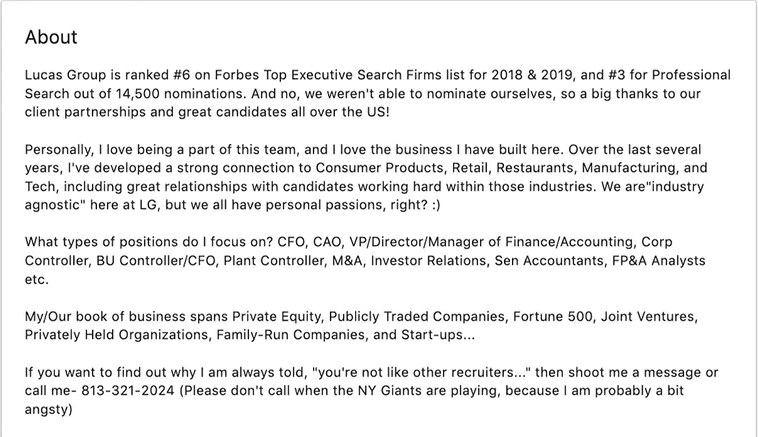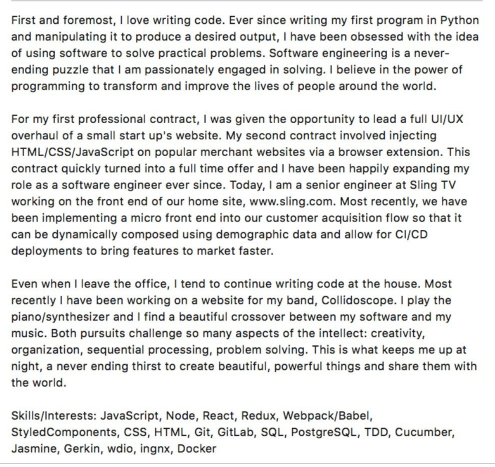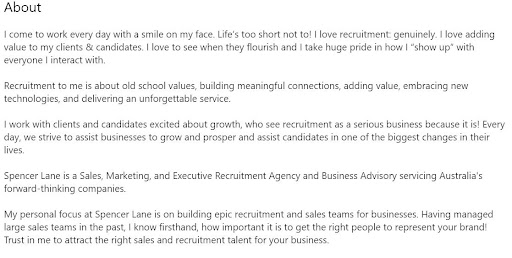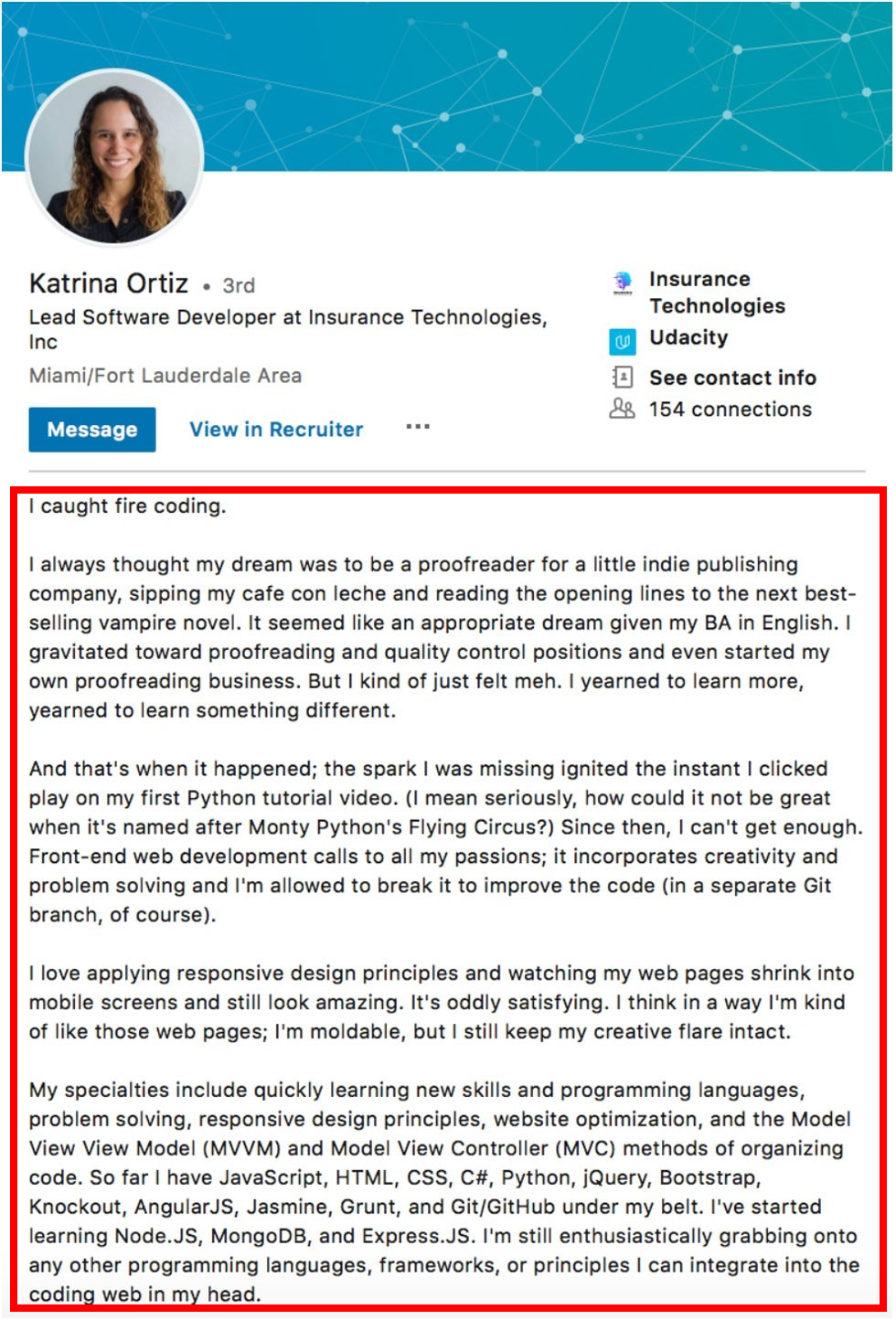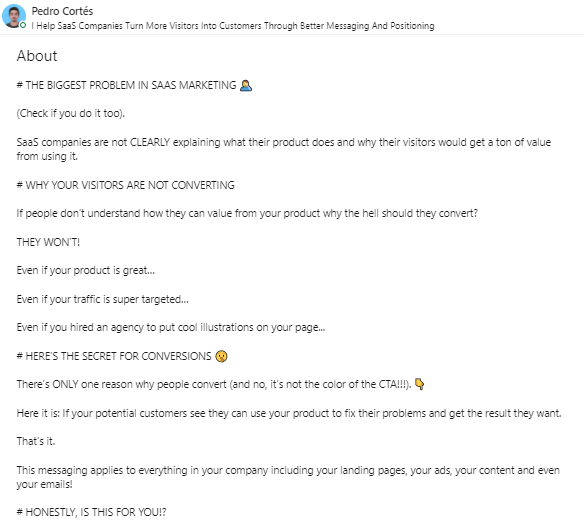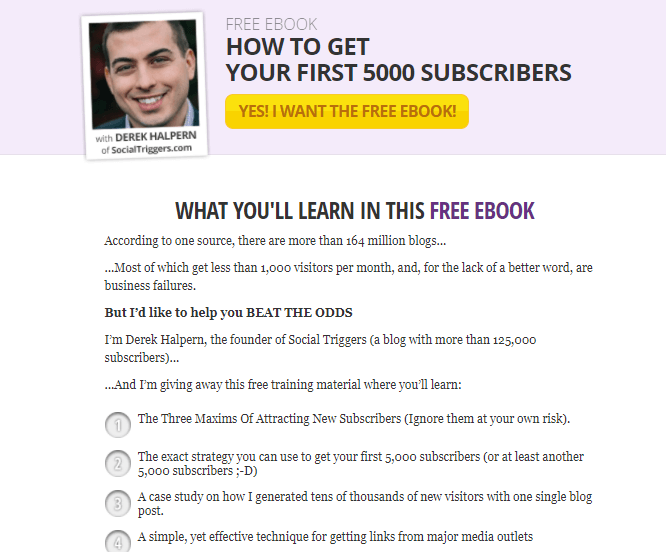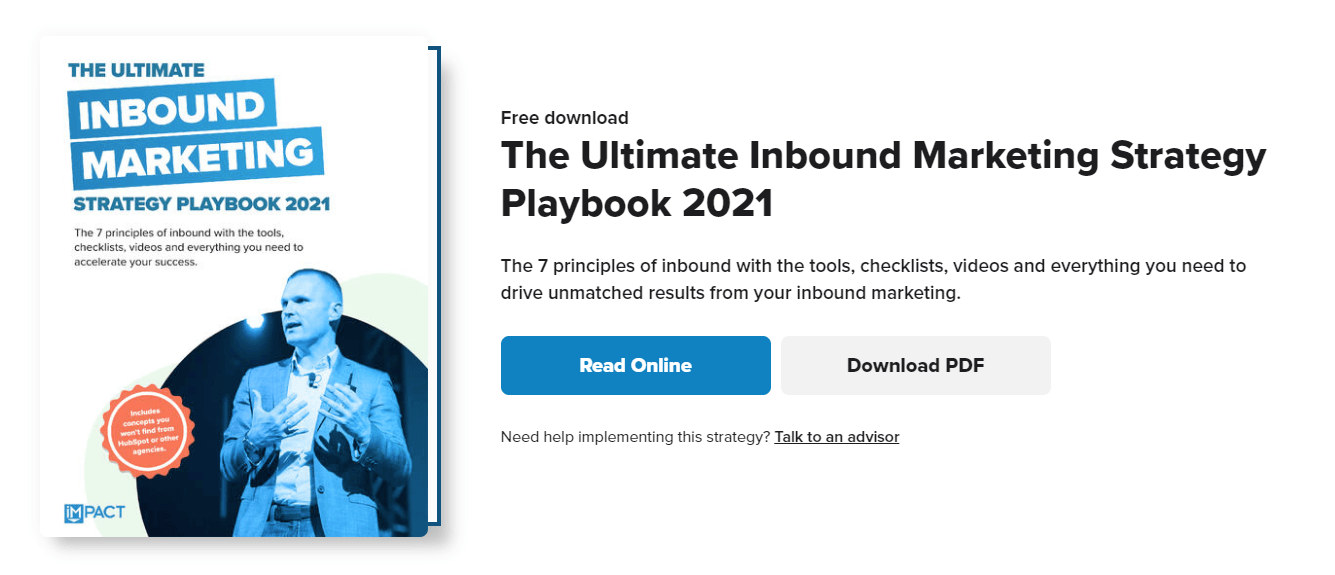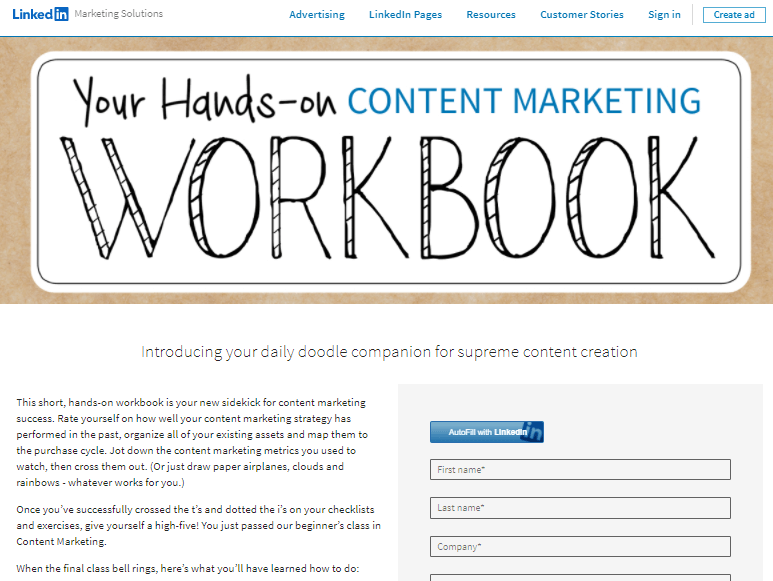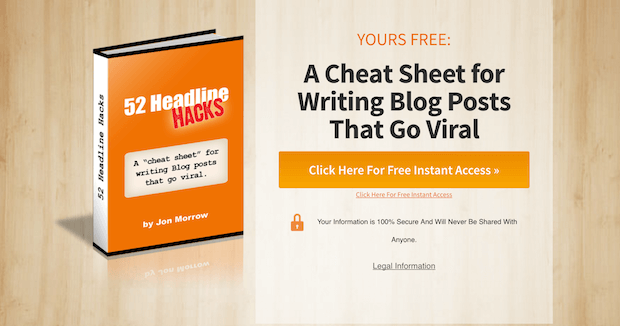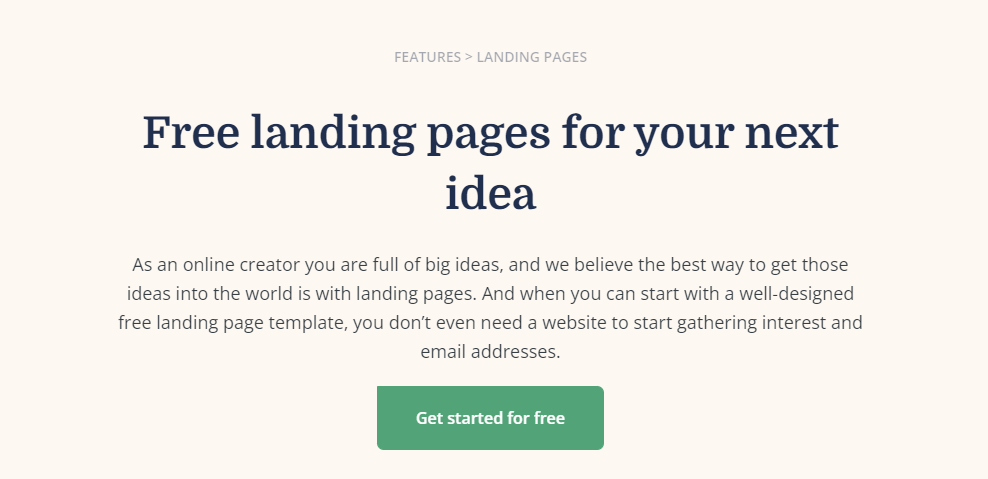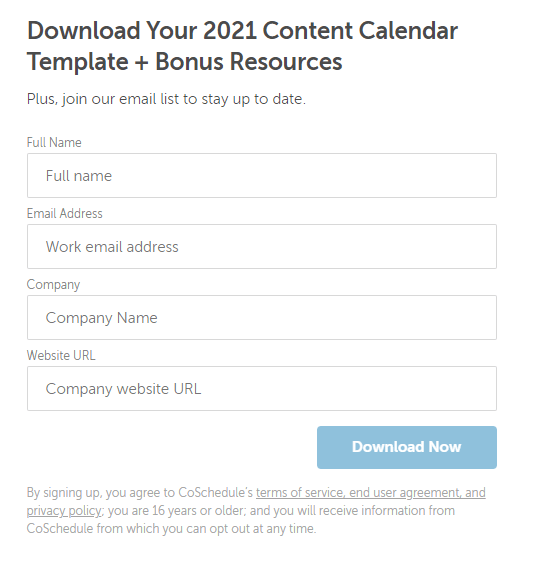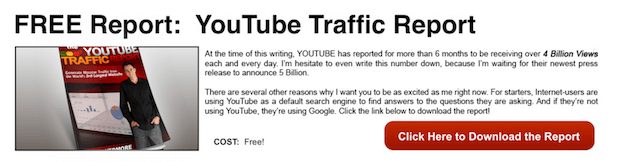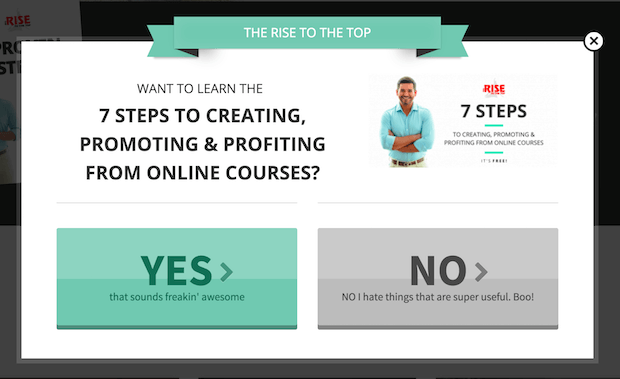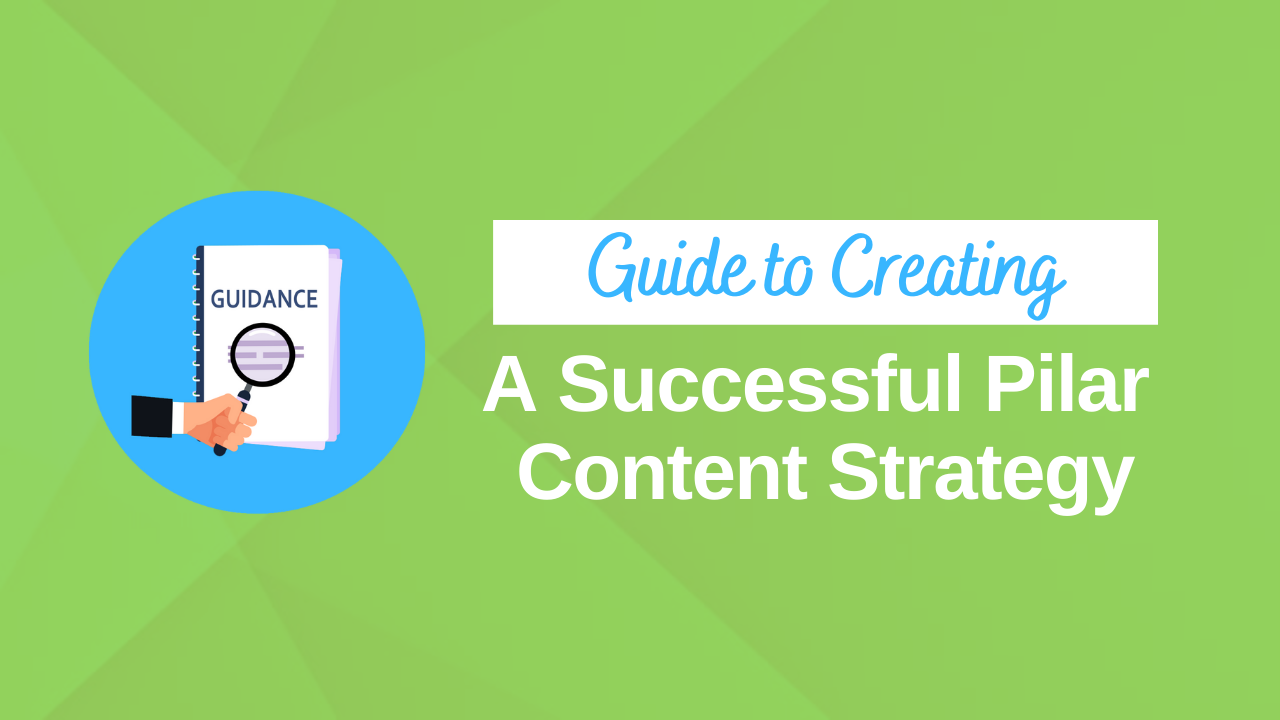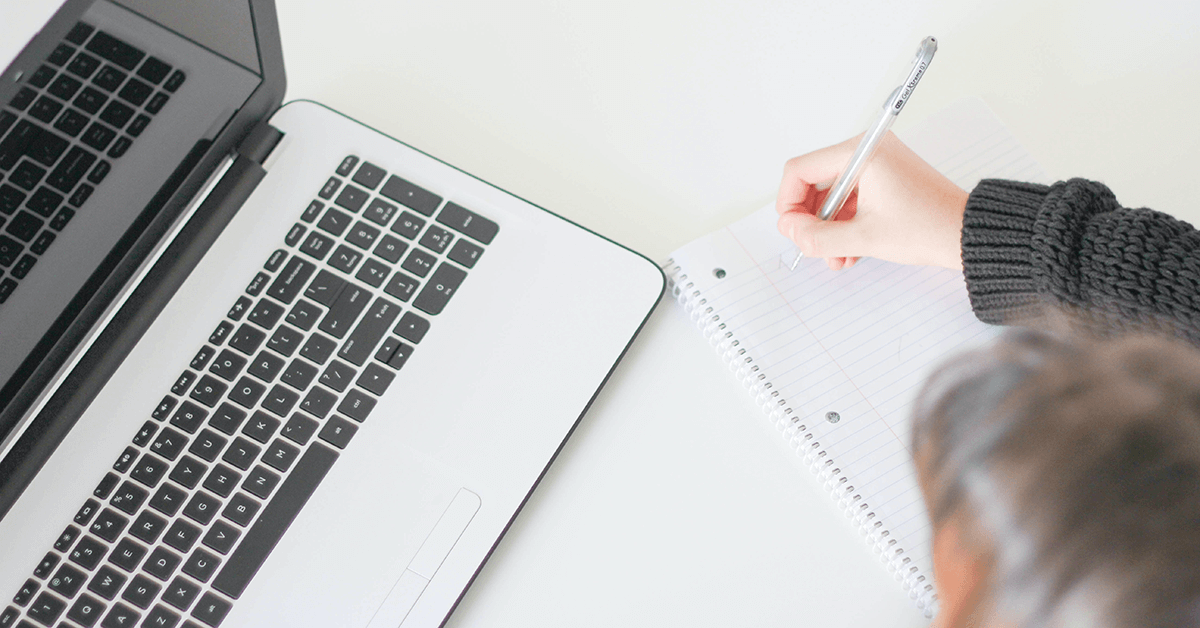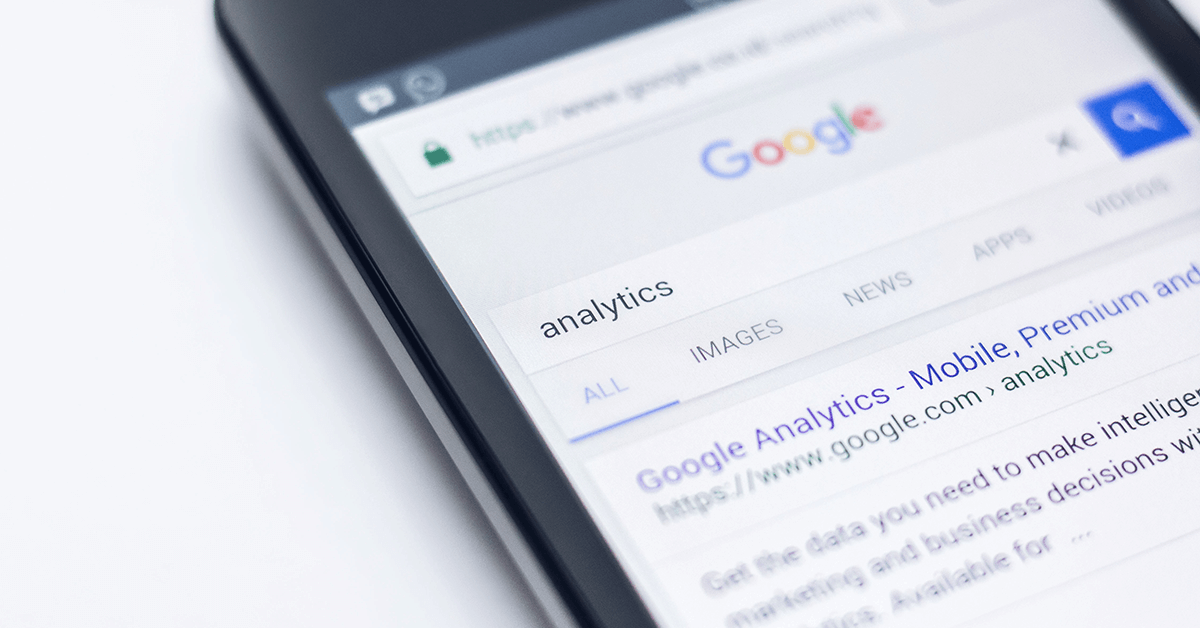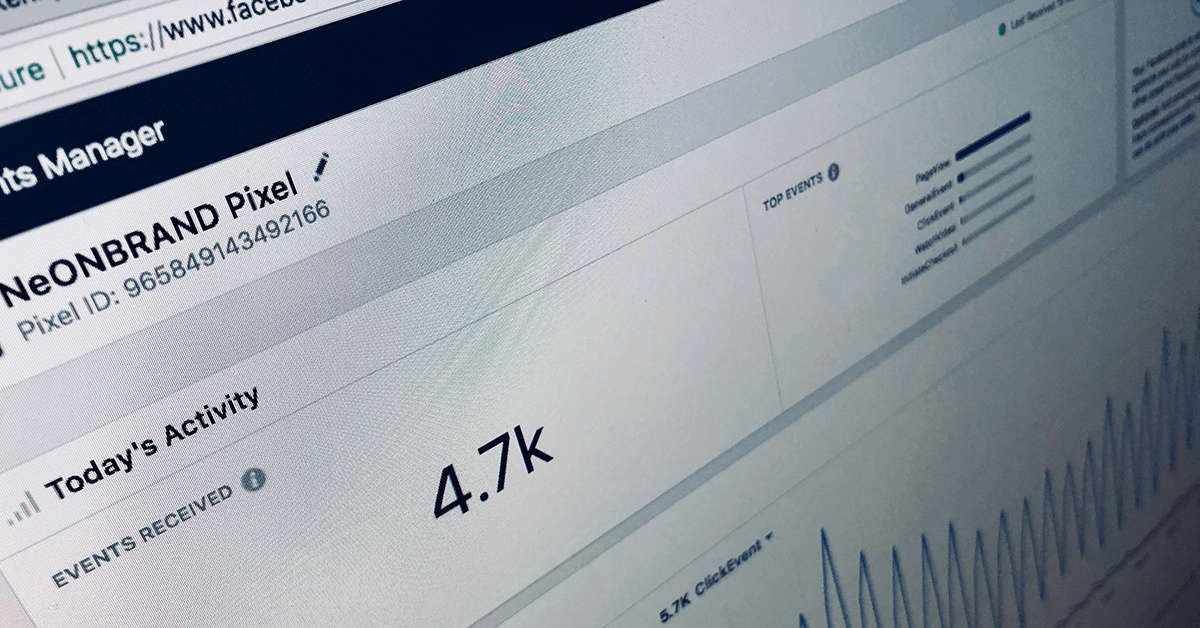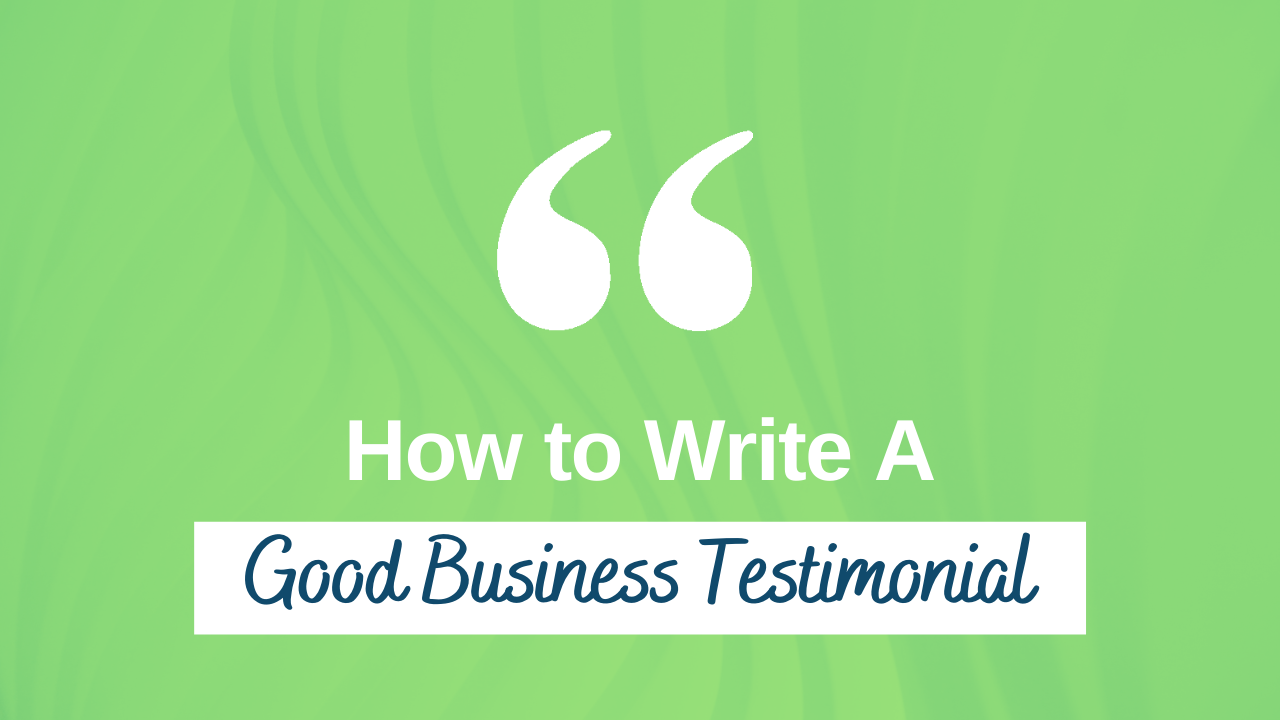
How to Write a Good Business Testimonial
In this article, you'll learn what a business testimonial is and how to write a good testimonial before being provided with a writing template and lots of great testimonial examples.
What is a business testimonial?
A business testimonial is a statement from a previous client or customer that describes how the product or service improves their lives.
Business owners will capture testimonials from satisfied customers by interviewing them in person, over zoom, or via an online survey. They format the testimonial to highlight the most impressive and transformative parts, like before-and-after comparisons, success stories, or specific results that were achieved from using the product or service.
Testimonials can be presented in written or video format. Business owners know that testimonials are effective at increasing sales and will display them on their website, social media, and online marketing campaigns.
Why are testimonials important?
Great testimonials can increase trust and credibility and overcome objections. A good testimonial can even increase the desire for a product or service.
Why do they work so well?
Social proof is a psychological phenomenon where people look to others behaviours to determine what action they should take at any given time.
Similar to word-of-mouth recommendations, people are more likely to respond to genuine testimonials from relatable customers than marketing messages from the company.
Here are some important statistics to show you the effectiveness of good testimonials.
92% of customers read online reviews before buying (Big Commerce).
72% of consumers say positive testimonials and reviews increase their trust in a business (Big Commerce).
70% of people trust reviews and recommendations from strangers (Nielsen).

Why are testimonials important?
What makes a testimonial terrible?
We’ve all seen them before: Testimonials that sounded too good to be true or were vague, long-winded or generic. Learn why so many business testimonials are ineffective so you can avoid making the same mistakes.
Unbelievable
Maybe you were watching a late-night infomercial where all of the ‘customers’ seemed a little bit too excited? Or maybe all of the reviews on a website were from people who made “$10,000 in just 10 days!” And you were left feeling sceptical and suspicious. Avoid using fake testimonials or making exaggerated claims that don't seem believable.
Vague
You read a testimonial and still have no idea what you just read. Don't use testimonials that are vague, as they don’t communicate anything to the reader. This is why asking your customer's specific questions is essential to capturing valuable answers you can actually use.
Long-winded
Long, rambling testimonials where the customer shares their life story but fails to mention how the product or service helped them. Try editing out the fluff and leave only the most impressive parts.
What makes a testimonial good?
Great business testimonials typically include the following four ingredients.
Specific
The testimonial mentions specific results or benefits the customer experienced as a result of using the product or service. Numbers are one of the best ways to mention results.
Relatable
People reading the testimonial can relate to the customer testimonial because they are from a similar background or they can relate to the challenges mentioned in the testimonial.
Credible
Include personal details that show the customer is a real (not made up) person, such as the customer's full name, a professional photo, occupation or location.
Customer’s name and photo
Using your customer's full name, photo and any other personal details (such as their location, occupation, etc.) helps to humanise them and prove their statement about your products or services is real.
When testimonials only include the customer's initials and not their full name and photo, it seems suspicious. If they loved the product and service so much, why wouldn't they include their full name?
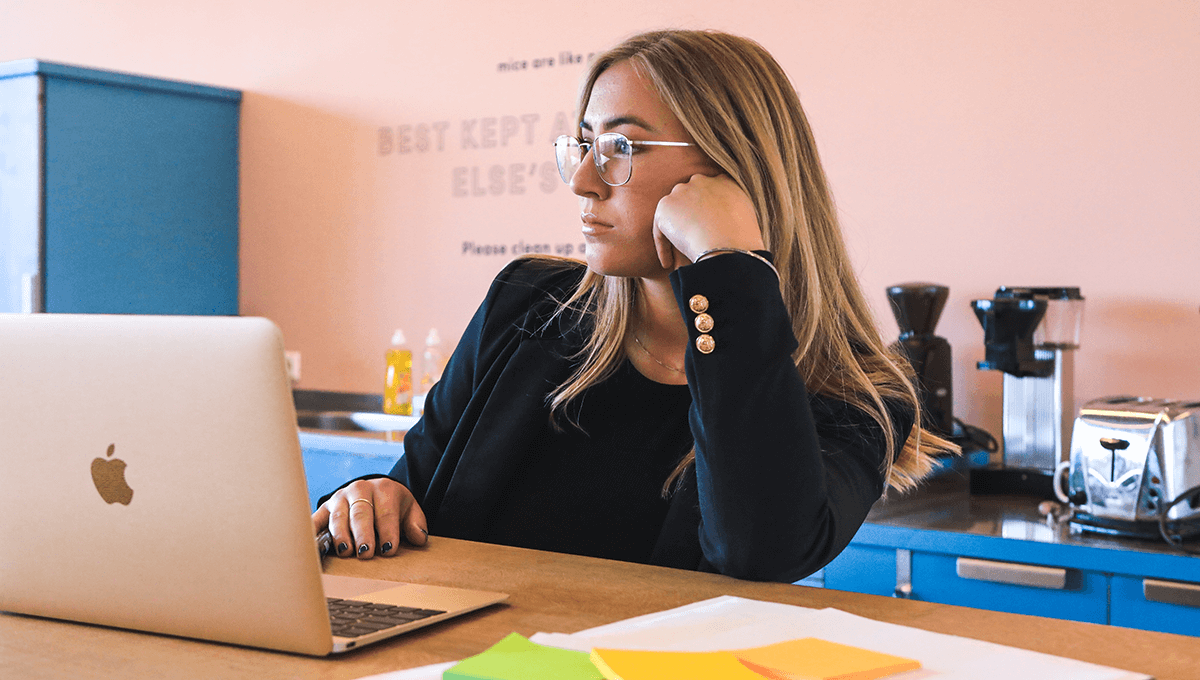
What makes a testimonial good?
How to get a great business testimonial
1. Decide: what story do you want to tell?
What story do you want your customer testimonials to tell? What feelings or thoughts do you want future customers to have about your products, services or brand?
2. Ask the right questions.
If you ask a customer "Did you like our product?" They will hopefully answer "yes," which really doesn't tell us much or provide useful information.
The secret to getting better testimonials is to ask better questions. Open-ended questions that start with what, why, or how usually lead to more specific and informative answers.
Here are some proven questions you can ask to capture better testimonials (thanks to HubSpot for this list of questions).
How did you hear about us?
What problem(s) or challenges were you facing at the time?
What problem(s) were you trying to solve with our product or service?
What made you choose us and not our competitors?
What specific results have you been able to achieve since using our product or service?
If you had to choose one, what would be your favourite feature of our product or service? How has it made your life easier?
Whom would you recommend our product or service to and why?

Ask the right questions
3. Reach out to satisfied customers
Now that you know what questions to ask, it's time to reach out to your happy customers and ask for their feedback. Not sure how to ask them? Don't worry, I'm here to help! You can send a testimonial request email using my fill-in-the-blank template below.
Subject Line: [First Name], can I get your feedback?
Hi [First Name],
Thank you again for purchasing [product or service name].
We’re collecting some testimonials to support our future marketing efforts and would love to hear your thoughts about [product name].
To make this quick and easy for you, we’ve included some questions for you to answer below. Just reply to this email with your answers.
We’ll use your answers to write up a testimonial and then send it back to you for editing and approval. Feel free to include your website URL for a link back to it from our website as a “thank you” for your participation.
What do you like most about [product name]?
In what ways has [product name] benefited your life?
Can you name any specific ways [product name] has benefited you?
Who would you recommend [product name] to and why?
Thank you for your help.
Regards,
Your Name
How to write a good business testimonial
Now that you have captured testimonials (in either video or text format), it's time to edit them to highlight the most impressive parts so you can build credibility and attract future customers.

How To Write A Good Business Testimonial
Here are our best practices for formatting testimonial text:
Include a short result or benefit-based headline.
Remove any unnecessary, rambling sentences or paragraphs.
Bold any part of the text that mentions specific benefits or results.
Insert the testimonial giver’s full name and photo.
5 Great Testimonial Examples and Types
Here are some examples and types of testimonials to inspire you. Check out the different kinds of testimonials and then create your own.
1. Quote Testimonials
Quote testimonials are the most common type of persuasive testimonials. Once you have captured a client testimonial by interviewing or surveying them, you use a direct quote such as a specific result or benefit they experienced as a result of working with you.
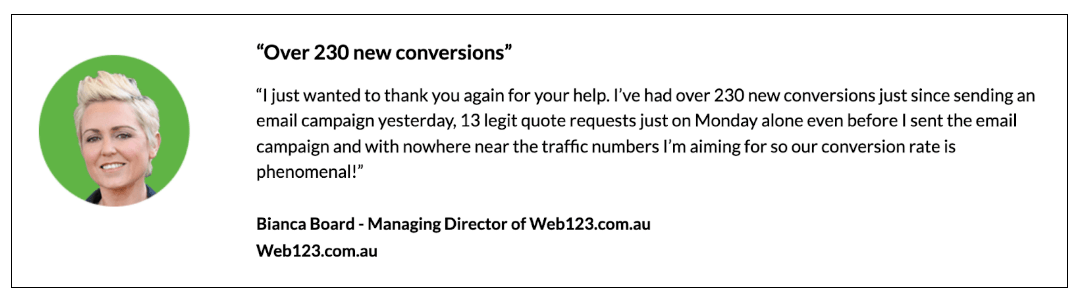
Bianca Board Testimonial Example
What do I like about this quote testimonial example?
This is one of the authentic testimonials from our client Bianca Board. It's an effective testimonial because she mentions specific results and also includes her photo, full name and website address.
2. Video Testimonials
Video testimonials are one of the most credible types of testimonials because they are almost impossible to fake (unless you hire actors to say nice things about your products and services).
You could record a video interview with your customers over Zoom. Nowadays, most people have a webcam and microphone built into their laptops. The more authentic and less professional the video, the more believable your testimonials will be to potential clients.
Here's an example from one of our satisfied clients, Carl Taylor...
What's good about this video testimonial?
This video testimonial for business is effective because our client Carl Taylor mentions a common problem we know prospective clients can relate to: "we don't have any copywriters on our team. We needed someone to turn to".
Carl mentions specific things he loves about our service. "They are affordable, able to scale because they are an entire team of copywriters, and their turnaround time is fast".
3. Social Media Testimonials
Social testimonials are positive reviews on social media platforms. You can either embed the post directly on your website or take a screenshot and use it in your marketing materials. You can collect social media testimonials from the following platforms.
Google Reviews
Facebook Pages
Twitter posts
Instagram posts
Videos uploaded to YouTube
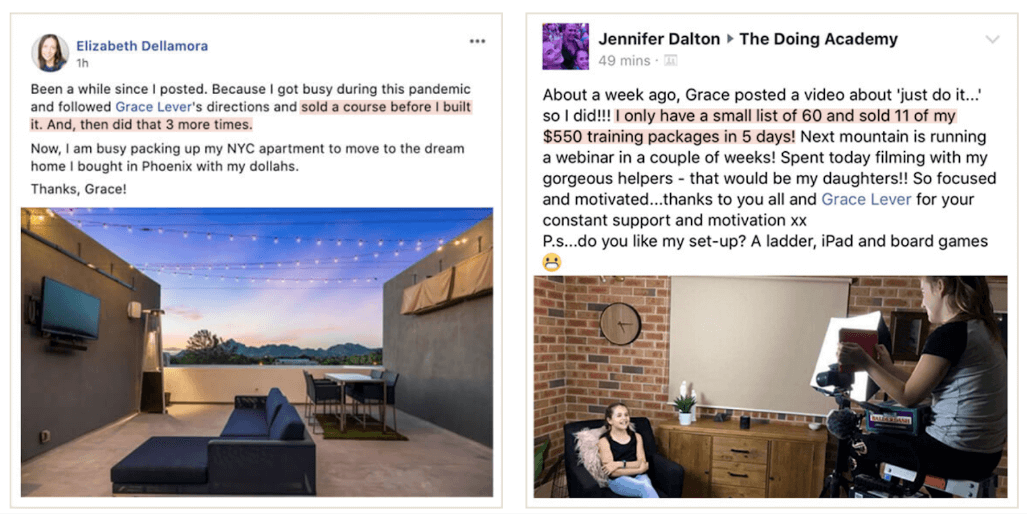
Social Media Testimonials
What do I like about this example?
What I like about these individual testimonials from TheDoersWay.com is they include personal images that increase believability and bring the testimonials to life.
These compelling testimonials both mention specific results they achieved that are desirable to other prospective customers. 'Move to the dream home in Phoenix that I bought with my dollars' and 'I have a small list of 60 and I sold 11 of my $550 training packages in 5 days!'
4. Influencer Testimonials
Influencers are famous people within your industry who potential customers recognize and trust as experts or authority figures.
When your product or service is endorsed by an influencer, it shows your prospective customers that you are also trustworthy. If what you are offering is good enough for someone they admire, then it must be worthwhile, right?
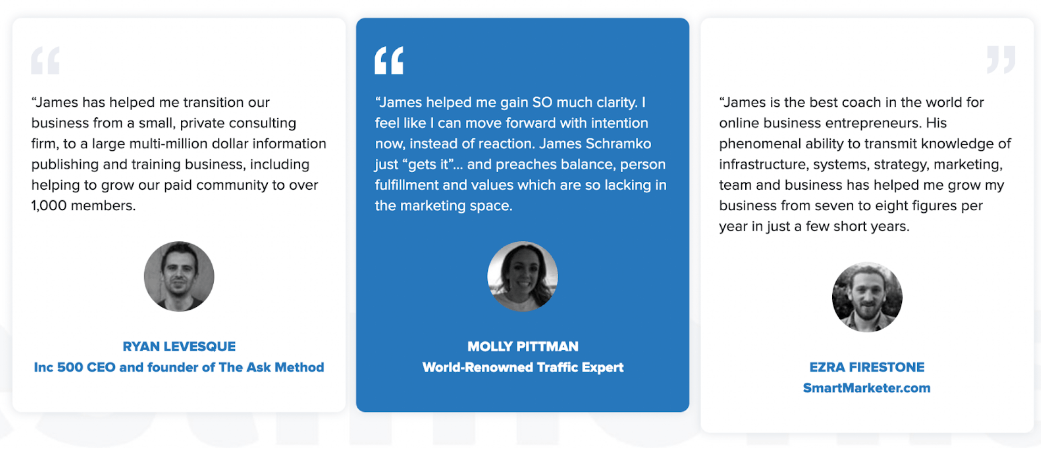
Influencer Testimonials
James Shramko is the founder of the SuperFastBusiness community and a successful online marketer and business owner. He is well-known in Australia but possibly not in the USA. He uses client testimonials from famous American online marketers and authority figures to build his credibility and influence with his worldwide audience.
5. Before And After Testimonials
Before and after testimonials are one of the most powerful testimonial formats. The before and after story is compelling because it highlights the dramatic improvements or results that the customer has achieved.
Check out some of these weight loss and even acne before and after examples from these popular websites.
Proactive.com showcases many before and after photos of customers...
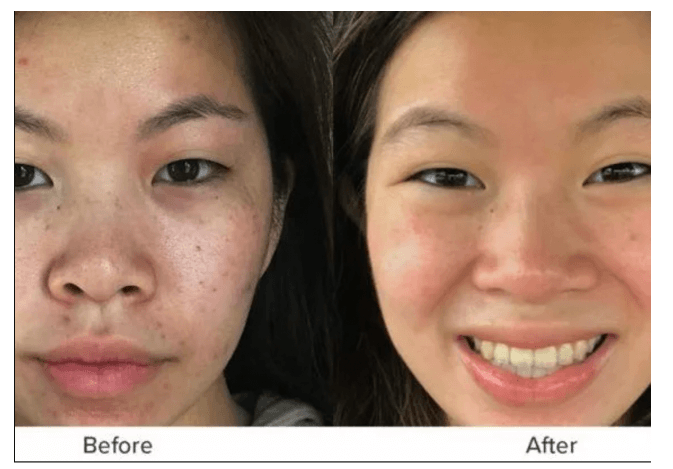
Before and After Testimonials
Thebootcampeffect.com shares many of their clients’ impressive before and after testimonials on their website.

Thebootcamp testimonial example
Frequently Asked Questions
What are examples of testimonials?
Some of the most popular and effective testimonial examples include:
1. Quote Testimonials
2. Video Testimonials
3. Social Media Testimonials
4. Influencer Testimonials
5. Before And After Testimonials
How do you write a simple testimonial?
First, ask yourself, what feelings or thoughts do you want people to feel about your business or brand when reading your testimonial? Write down a list of words, then try to include those words in your written testimonial. Alternatively, you could interview your satisfied clients and ask for a quote regarding your products and services.
How do you write a customer testimonial?
1. Decide what story you want your customers to tell.
What feelings do you want potential customers to have about your products, services or brand? Do you want to be seen as knowledgeable, experienced, trustworthy, reliable? Highlight these words and phrases in your customers’ success stories.
2. Ask the right questions.
The secret to capturing compelling testimonials is to ask the right questions. Questions that begin with what, why, or how usually lead to better answers. A few of our favorite questions to ask are:
What problem(s) or challenges were you facing at the time?
What problem(s) were you trying to solve with our product or service?
What made you choose us and not our competitors?
3. Reach out to happy customers
Simply email your customers and ask for their honest feedback. In our experience, most clients have been happy to provide a written endorsement of our copywriting services. You can use our email template and specific questions to elicit the best client reviews and audience feedback.